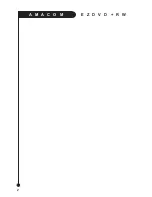A M A C O M
E Z D V D + R W
14
Don’ts:
·
Do not connect or disconnect any
USB device while the EZDVD+RW
is transferring information – data
loss will result! To prevent any data
loss, stop the EZDVD+RW before
disconnecting the interface cable from
the computer or EZDVD+RW.
·
Do not use any USB cables with
your EZDVD+RW other than
Amacom® cables. Never use a
USB extension cable with your USB
EZDVD+RW - data loss may result!
Do not connect more than two USB devices to a single computer. (More than two USB devices will
significantly reduce performance).
NOTE: If the amber activity light is blinking, the EZDVD+RW is transferring data. Wait to connect or
disconnect any other USB device until the activity light stops blinking.
FireWire Guidelines®
Follow these guidelines to ensure optimal and reliable performance of your Amacom® EZDVD+RW drive.
Do’s:
·
You can connect and disconnect your
Firewire® cable while your computer is
on if you are using a Mac® or running
Windows® 98SE, ME, 2000 or XP.
(To prevent any data loss, stop the
EZDVD+RW before disconnecting the
interface cable from the computer or
EZDVD+RW).
NOTE: PC users must stop the
Firewire® cable by using the icon in the
system tray. Mac® users should select
the EZDVD+RW and drag the disk onto
the wastebasket icon.
You can optimise your Firewire®
EZDVD+RW drives performance by
disconnecting other Firewire® devices
when using your Firewire® EZDVD+RW.
The performance of all Firewire® devices
decreases as additional Firewire® devices
are connected.
·
You can ensure maximum
performance by connecting your
EZDVD+RW Firewire® cable
directly to one of the Firewire®
connections on your computer
instead of to other Firewire®
devices.
You can use the EZDVD+RW
Firewire® cable with SBP-
2 compliant controllers. The
EZDVD+RW is designed to work
on SBP-2 compliant controllers
as a bus-powered device.
Contact the manufacturer of your
computer if you do not know the
type of Firewire® controller in your
computer.