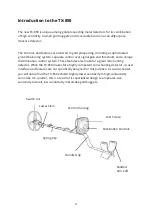18
Target scale
The arc across the top classified metal objects.
Each time a target is detected three segments will illuminate above the arc.
The segments will remain illuminated for three seconds.
The indication shows the approximate classification of the buried metal object.
See the section on Target Display for a more detailed explanation.
Iron is on the left. U.S. dimes and quarters are to the far right.
In an air test, gold indicates right of centre – the larger the gold piece, the
farther to the right.
In the ground, the ID of gold may jump around with each pass of the search coil.
If searching in ALL METAL mode, you may want to switch back into Discrimination Mode,
after finding target, to see more accurate target identification, viewing the 2-digit Target-
ID.
Operating in Discrimination Mode
Discrimination is used to eliminate trash metal objects (e.g. nails, foil, pull-tabs) from
detection. The search coil must be in motion to detect metal. The Discrimination Mode is
less sensitive to small and deep objects than the ALL METAL Mode.
Ground Grab® (GG)
This feature is not available in Discrimination Mode.
Your best results will be achieved by first performing the GG procedure in ALL METAL
Mode. The ground balance setting achieved using GG will carry over into this mode.
Setting the Controls
As you adjust any of the controls, notice that the values on the bottom-right of the
display indicate the settings of the value you are changing.
GAIN
If you are new to metal detecting, start with the GAIN at a low enough setting that you
do not hear any sound when the search coil is sweeping across the ground, with no
metal present. Start with GAIN at the 12:00 position, or less.
In this mode, Gain refers to the detector’s sensitivity. The higher the setting, the deeper
objects can be found, and the more sensitive the detector is to very small metal objects.