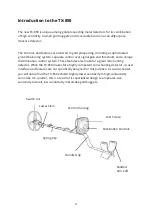14
Control panel
Control knobs:
1. OFF/ON GAIN
•
Click right to turn on. Click left to turn off.
•
Turning the knob clockwise increases the detector’s sensitivity; the higher the
sensitivity, the deeper targets will be detected, and the more likely the detector
will be to detect very small targets.
•
As you turn the knob, notice that the GAIN value at the bottom-right of the
screen displays your current sensitivity setting.
SENSITIVITY IN DISC MODE
The left knob is labelled “GAIN” and in DISCRIMINATION Mode it alone controls the
sensitivity of the detector.
GAIN IN ALL METAL MODE
In all metal mode, GAIN increases as you rotate the knob clockwise. THRESHOLD is
controlled independently using the right knob.