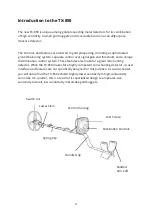17
Sweeping the Search coil
As you sweep the search coil over the ground, try to keep the search coil parallel to the
ground.
Avoid lifting the search coil at the end of you sweeps.
Reading the Display
Most gold prospecting and relic hunting is done by ear. Listen for the louder sound,
riding on top of the constant background hum.
As you sweep the search coil, notice FE
3
O
4
(iron oxide) scale to the left of the display.
This indicates the amount of ground mineralization.
Most black sand is made of magnetite.
Gold nuggets are often ground in concentrated black sand deposits.
For the best depth detection in highly mineralized soils, use the ALL METAL Mode.
For the most accurate FE
3
O
4
reading, pump the search coil over the ground.
While sweeping the search coil, also notice the GND PHASE value in the middle of the
screen.
GND PHASE is the ground phase; this indicates the type of minerals in the soil.
Within an area, the ground phase may change.
After ground balancing periodically compare GND PHASE to GND BAL. If these
two numbers differ by a great deal, you may want to ground balance the detector
again.
When not adjusting the knobs, the GND BAL setting will always appear on the bottom-
right of the display.
GND BAL is the detector’s internal ground balance setting. The detector’s default
ground balance setting is 82.9, which is the best starting point for achieving the
correct setting.
After you perform the Ground Grab® procedure, the GND BAL number will
change to match your soil.
You can change the current GND BAL setting by pressing the + or – buttons.
See section on Ground Balancing for a more detailed explanation.
Experiences users often prefer to adjust the ground balance to get a weak
audible response when lowering the search coil to the ground. This is
called adjusting for positive response and is achieved by increasing the
GND BAL number with the + key.