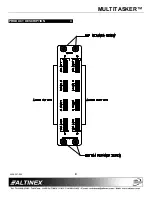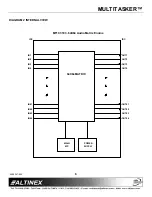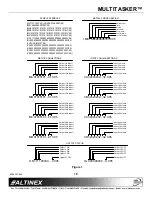MULTITASKER™
400-0367-004
9
3.
[TEST]
This command performs a series of internal
tests on the matrix engine memory.
Command Format: [TESTCnUi]
Cn = Card ID (n = slot # from 1 to max slots)
Ui
= Unit ID (i = # from 0 to 9)
Upon completion, the system will display the
results. This feedback will be similar to the
following, otherwise failures will be indicated.
MEMORY IC TEST RESULTS:
MEMORY IC PASS
4.
[VER]
This command displays the firmware version
and model number for the
MT107-103
card.
Command Format: [VERCnUi]
Cn = Card ID (n = slot # from 1 to max slots)
Ui
= Unit ID (i = # from 0 to 9)
Example:
There is an
MT107-103
card is in slot 5. Send
the command
[VERC5] and
the MultiTasker will
return feedback as:
[MT107-103 690-0159-006 C05]
MT107-103 = the card model
690-0159-006 = the software version
C05
= card ID number
5.
[MAT]
This command sets the matrix configuration for
the matrix engine.
Command Format:
[MATj;mm;ww;xx;yy;kk;ll;CnUiS]
j
= Matrix ID (j = # from 1 to 9)
The following properties MUST be entered in
two (2) digit format.
mm = Inputs (2 digit # from 01-64)
zz
= Outputs (2 digit # from 01-64)
xx
= Input Offset (2 digit # from 00-99)
yy
= Output Offset (2 digit # from 00-99
kk
= Channel Width (2 digit # from 01-32)
ll
= Channel Spacing (2 digit # from 00-31)
Cn = Engine Card Slot Number
(The slot number of the LEFT card of the
engine is the Engine Card Slot number.)
Ui
= Unit ID (i = # from 0 to 9)
S
= Save
This property saves the configuration to
Matrix ID memory and will allow the
configuration to be recalled any time,
even after power up or reset.
Adding the 'S' to the command will also
make the matrix configuration the default
at power up. The last configuration ID
created and saved will be the default at
power up.
In order to change the power up default
without having to redefine the settings,
see the command [M
j
C
n
S].
Matrix Configuration Definitions:
1.
Matrix ID: A total of 9 matrix configurations
may be defined in a single engine. Once
saved, the configuration may be recalled by
number without having to redefine the
settings.
2.
Number of Inputs: The number of inputs in
the configuration, or eight times the number
of input cards installed is the maximum.
If the channel width and spacing are
different, then the number of inputs will be
lower. For example, in a 32X32 matrix with
a width of 4 and a spacing of 7, the number
of inputs would be 8. See Example 1 in this
section for specifics.