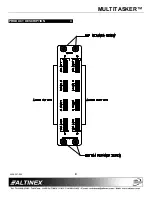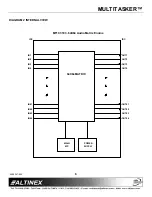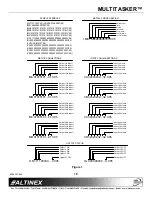MULTITASKER™
400-0367-004
15
Example 2:
Check for a signal on all outputs of the engine in
slot 5 by sending the command [SDOC5]. In this
case, there is a signal present on Output 1, but
the rest have no signals. The system will return
the following feedback:
[O01S1C05] [O02S0C05] [O03S0C05]
[O04S0C05] [O05S0C05] [O06S0C05]
[O07S0C05] [O08S0C05]
… [O63S0C05] [O64S0C05]
23.
[MODE]
This command sets the matrix switch mode to
Blocking or Non-Blocking. See the following
examples for command functionality.
Command Format: [MODEmCnUi]
m
= 1 = ON, 0 = OFF
Cn = Card ID (n = slot # from 1 to max slots)
Ui
= Unit ID (i = # from 0 to 9)
Example: NON-BLOCKING
Send the command [MODE0C5] to turn off
matrix switch blocking for the engine in slot 5.
Next, send the command [I1O*C5] to connect
input 1 to all outputs. In non-blocking mode, the
inputs will be switched and the outputs will be
enabled.
Example: BLOCKING ON
Send the command [I1O*C5] to connect input 1
to all outputs. With blocking on, input 1 will be
connected to all outputs, but only output 1 will
be enabled. The remaining outputs will need to
be enabled using the [ON] command.
Connecting a single output will result in the
output being switched and enabled. For
example, with blocking on, sending the
command [I22O22C5] will result in Input 22
being connected to Output 22 and Output 22 will
be enabled.
24.
[HELP]
This command displays information available for
the MultiTasker interface commands.
Command Format: [HELPCnUi]
Cn = Card ID (n = slot # from 1 to max slots)
Ui
= Unit ID (i = # from 0 to 9)
Example:
In order to display the RS-232 commands
available for the
MT107-103
in slot 5, send the
command [HELPC5]. The commands along with
a brief description will be displayed.
25.
[…S] – Save
This command will save the configuration
command being sent in memory. Send the
command [I1O8C5S] to the engine. After reset
or power up, Input 1 will be connected to
Output 8 of the engine card slot 5.
26.
[?]
This command will return general information
about the MultiTasker and cards installed in the
unit.
Command Format: [?Ui]
Ui
= Unit ID (i = from 0 to 9)
Example:
A MultiTasker with Unit ID 1 has a front panel
with part number MT101-101 and contains an
MT103-122, MT103-123 and
MT107-103
. Send
the command [?U1] and receive the following
feedback:
[(MT101-101U1)(MT103-122C01)
(MT103-123C02)(MT107-103C10)]
MT101-101U1 = Panel Number and Unit ID
MT103-122C1 = An MT103-122 is in slot 1
MT103-123C2 = An MT103-123 is in slot 2
MT107-103C3 = An MT107-103 is in slot 10