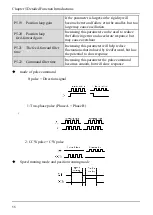Chapter 5 Detailed Function Introduction
59
Multi position accurate stop selection
After terminals set for 60-62 functions, user can get multi- position selection
through the terminal combination. The choice of position signal must be effective
before the accurate stop signal established
。
Terminal combination and Orientation
location table as follows
:
60
:
accurate stop
position 3
60
:
accurate stop
position 2
60
:
accurate stop
position 1
Orientation
location
1
0 0 0
Orientation
location
2
0 0 1
Orientation
location
3
0 1 0
Orientation
location
4
0 1 1
Orientation
location
5
1 0 0
Orientation
location
6
1 0 1
Orientation
location
7
1 1 0
Orientation
location
8
1 1 1
Note
:“
1
”
indicates terminal effective
5.6 monitoring status
PC.01 Output frequency (Hz)
(Before compensation)
When this parameter is set as 1 to show the
parameter in the monitoring status ,press
“
>>
”
key to
switch display
PC.02 Output frequency (Hz)
(Actual)
PC.03 Output current (A)
PC.04 Setting frequency (Hz,
Flicker)
PC.05 Operating speed (r/min)
PC.11 Output voltage (V)
PC.12 Bus voltage (V)
PC.13 AI1
(
V
)
PC.14 AI2
(
V
)
PC.19 Terminal status (no unit)
Notes:
When PC.19 is set as 1, the terminal status will be displayed. If it is set as 0, the
object will not be displayed.
Summary of Contents for AS600M Series
Page 96: ...96 ...