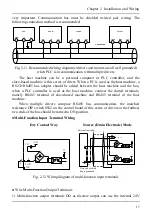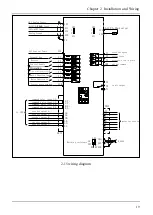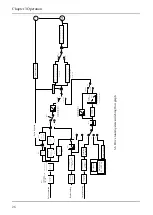Chapter 3 Operation
22
Table 3-1 Keypad menu
key
Name of key
Key functions
PRG
ESC
Programming
/Exit
Enter or exit programming mode. In monitoring
mode, press PRG/ESC key to switch to programming
mode. First, enter function group, and press ENTER
key to enter function code and then function
parameters progressively; press PRG/ESC, it will exit
from function parameters to function code, then
function group, next monitoring state, exit step by
step like this; in case of an driver failure, it can
switch failure display and function group. When
giving an alarm, switch alarm state and function
group.
ENTER
Enter
Enter the sub-menu, or store parameters during
parameter setting.
Digital
encoder
+
-
Up (clockwise)
+
It can increase the function group number, function
code number or function code value. In parameter
setting mode, LED nixie tube blinking displays
modified digit. If turn the knob clockwise, the
function code value will increase; in display mode, if
the keypad is set to be effective, digital frequency
setting, speed PID setting or analog PID digital
setting can be increased.
Down
(counterclockwis
e)
-
It can reduce the function code group number,
function code number or function code value. In
parameter setting mode, LED nixie tube blinking
displays modified bit. If turn the knob CCW, the
function code value will decrease; in display mode, if
the keypad is set to be effective, digital frequency
setting, speed PID setting or analog PID digital
setting can be decreased.
> >
Shift
In edit mode, the modified digit of the set data can be
selected;
In monitoring mode, displayed parameters can be
switched.
JOG
P2.51=0
Jog: In keypad mode, press this key to enter JOG
running mode.
P2.51=1
Direction switch key: Press this button to change the
direction of rotation. See P0.08 function description
for details.
RUN
Run
In keypad control mode, it is to run the driver, and a
running command will be given.
Summary of Contents for AS600M Series
Page 96: ...96 ...