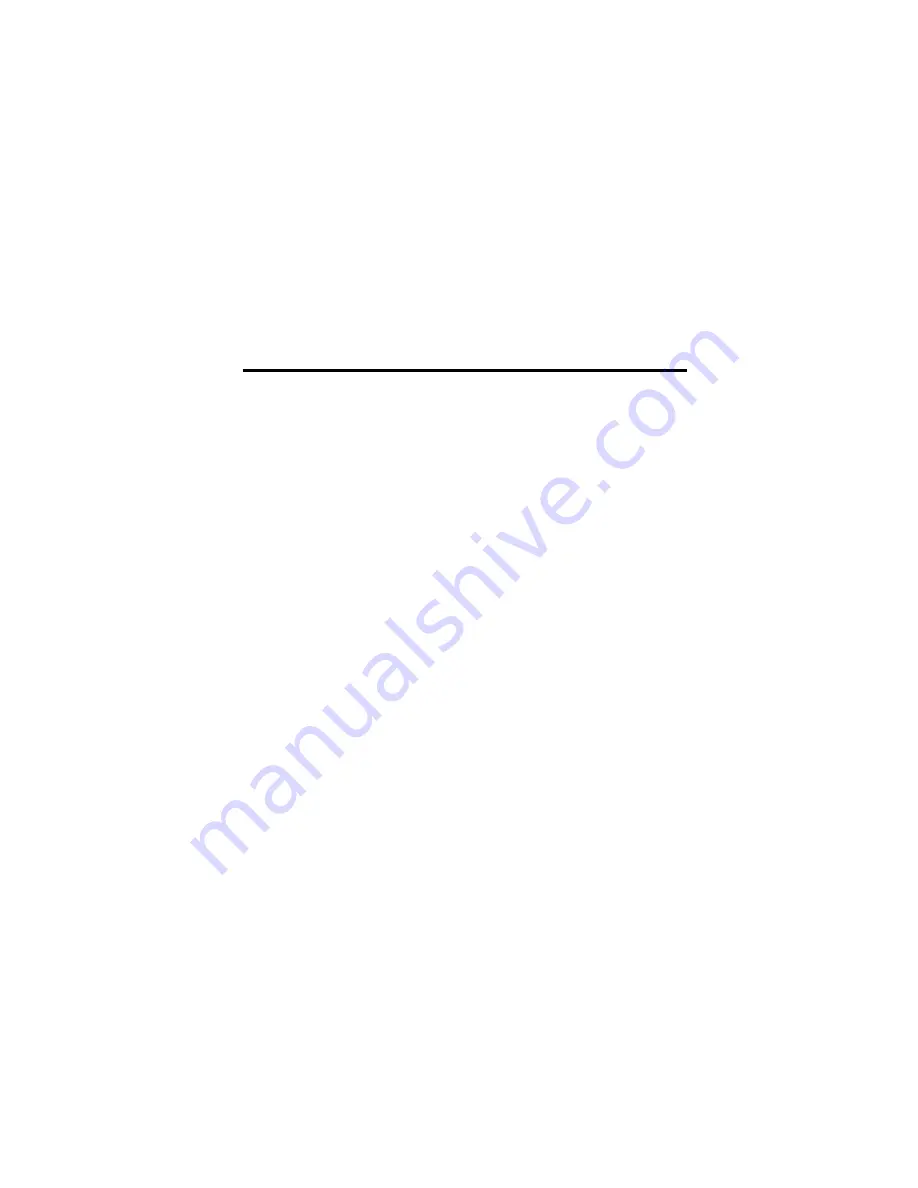
3-1
C
HAPTER
3
C
ONFIGURING
C
LIENT
PC
After completing hardware setup by connecting all your network devices,
you need to configure your computer to connect to the ADSL router.
See:
“Windows 2000” on page 3-3
“Windows XP” on page 3-6
or
“Configuring Your Macintosh Computer” on page 3-8
depending on your operating system.
Summary of Contents for 3100-4g V2
Page 1: ...ADSL Router with 4 Port LAN Switch and 802 11g WLAN 3100 4g V2 ...
Page 2: ...3100 4g V2 April 2008 R 01 f w 0 72 ...
Page 28: ...CONFIGURING CLIENT PC 3 10 3 Uncheck all check boxes and click OK ...
Page 77: ...ADVANCED SETUP 4 49 ...
Page 91: ...ADVANCED SETUP 4 63 ...
















































