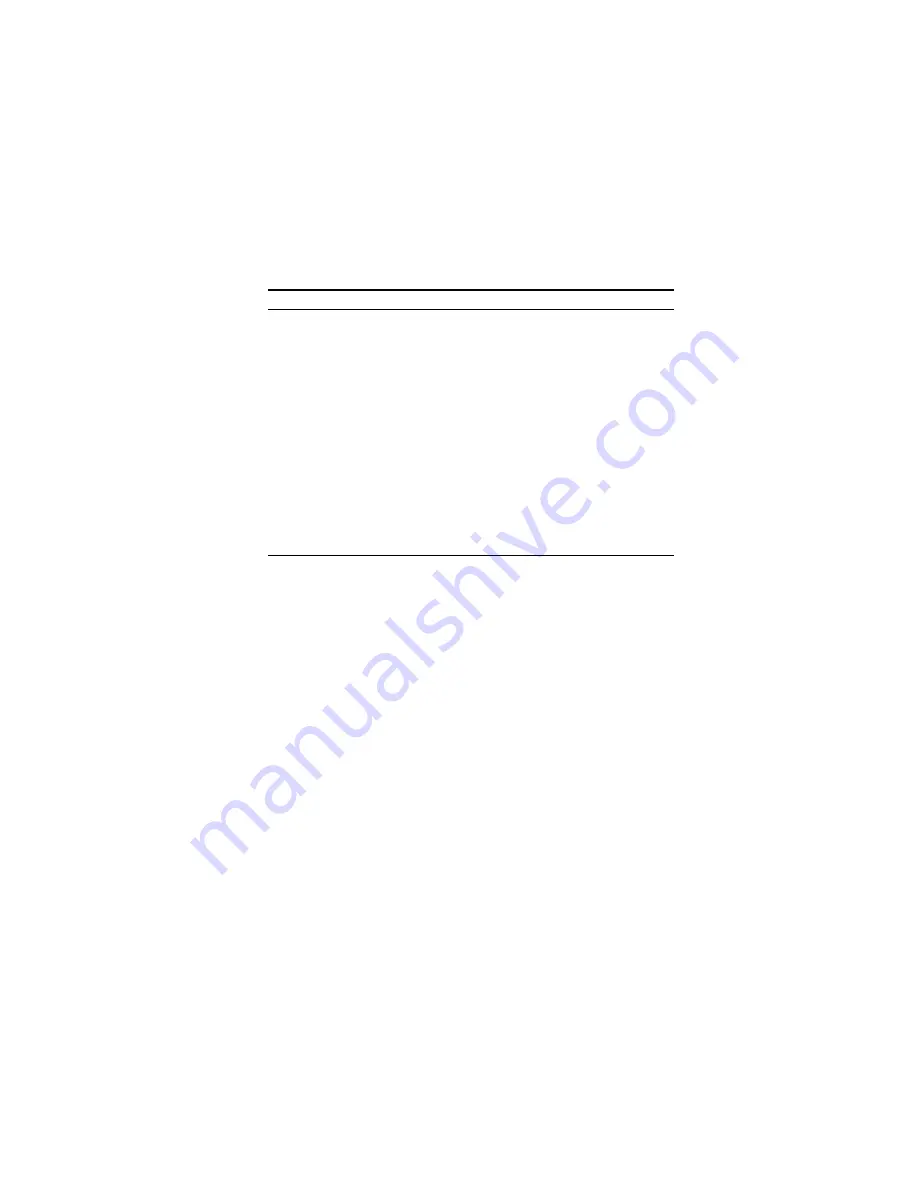
C
ONFIGURING THE
ADSL R
OUTER
4-22
Lease Time
Set the IP lease time. For home networks this may be
set to Forever, which means there is no time limit on
the IP address lease.
IP Address Pool
Start IP Address
Specify the start IP address of the DHCP pool. Do
not include the IP address of the ADSL router in the
client address pool. If you change the pool range,
make sure the first three octets match the gateway’s
IP address, i.e., 192.168.2.xxx.
End IP Address
Specify the end IP address of the DHCP pool.
Domain Name
If your network uses a domain name, enter it here.
Otherwise, leave this field blank.
IP assignment based
on MAC
You can assign a specific IP address to a specific
MAC address. Enter the matching IP address and
MAC address on the table.
Parameter
Description
Summary of Contents for 3100-4g V2
Page 1: ...ADSL Router with 4 Port LAN Switch and 802 11g WLAN 3100 4g V2 ...
Page 2: ...3100 4g V2 April 2008 R 01 f w 0 72 ...
Page 28: ...CONFIGURING CLIENT PC 3 10 3 Uncheck all check boxes and click OK ...
Page 77: ...ADVANCED SETUP 4 49 ...
Page 91: ...ADVANCED SETUP 4 63 ...
















































