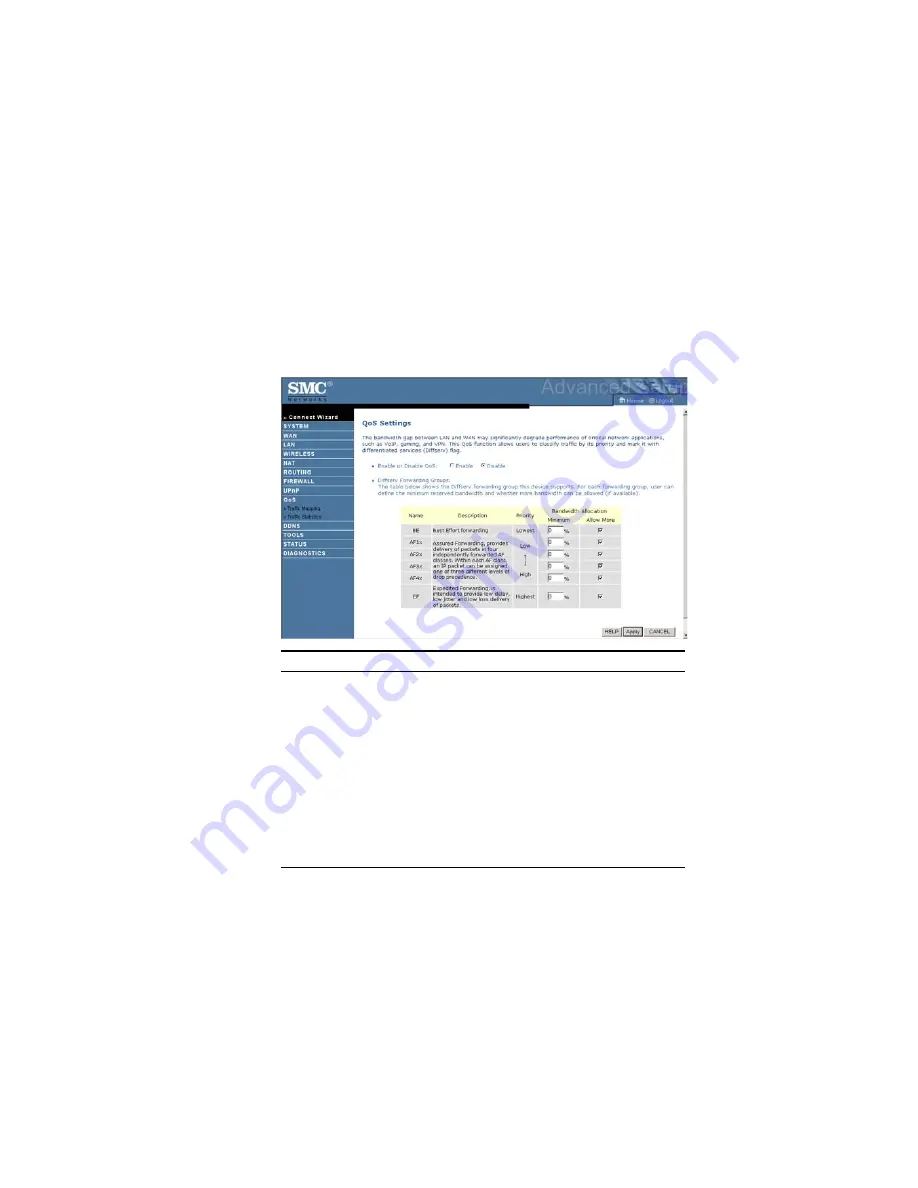
A
DVANCED SETUP
4-55
QoS
The QoS (Quality of Service) function allows you to differentiate traffic
types and provide high-priority forwarding service for applications such as
VoIP or gaming.
Parameter
Description
Enable or disable QoS
module function
Check to enable or disable this function.
Diffserv Forwarding Groups
BE
Best Effort forwarding, set the percentage for this
type od Qos.
AF1x
AF2x
AF3x
AF4x
Set the percentage for four different types of
Assured Forwarding.
EF
Expedited Forwarding, is intended to provide low
delay, low jitter and low loss delivery of packets.
Summary of Contents for 3100-4g V2
Page 1: ...ADSL Router with 4 Port LAN Switch and 802 11g WLAN 3100 4g V2 ...
Page 2: ...3100 4g V2 April 2008 R 01 f w 0 72 ...
Page 28: ...CONFIGURING CLIENT PC 3 10 3 Uncheck all check boxes and click OK ...
Page 77: ...ADVANCED SETUP 4 49 ...
Page 91: ...ADVANCED SETUP 4 63 ...
















































