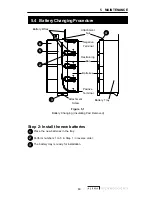55
4. COMMUNICATION
This example shows how to change the Battery Test Options. The rest of the
menus are changed the same way.
At the main menu (Figure 4.5), type 3 and press Enter.
The Maintenance Menu (Figure 4.16) appears.
To the left of each maintenance option is a function number. Typing in the
function number and pressing Enter goes to that option's screen. For
example, at the main menu screen, typing 30 and pressing Enter calls up the
Battery Test Options screen (Figure 4.17).
4.4
How To Work With Menus
1
Figure 4.16
Maintenance Menu Screen
Prompt
[ 0-MAIN MENU]
[3-MAINTENANCE]
30 Battery Test Options (available in Line Mode)
31 Output shutdown
32 Inverter On/Off (available in Standby Mode)
33 Change Password (can only be changed in Line Mode)
>_
Function
Number
2
Type 30 and press Enter.
The Battery Test Options screen appears (Figure 4.17).
Numbers or words inside square brackets show the UPS's current status or
value.
Figure 4.17
Battery Test Options Screen
[ 0-MAIN MENU]
[3-MAINTENANCE]
[30-BATTERY TEST OPTIONS]
300) Set battery test period [120] (seconds * .5)
301) Battery Test On/Off [OFF]
>_
Prompt
To calculate the Test Period: Test Period = Current Value X Units
Example: Test Period =120 X 0.5 Seconds =
60 Seconds
Current Status
Units
Current
Value