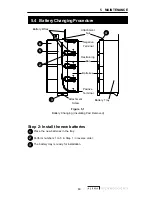52
4. COMMUNICATION
4.3.4
Maintenance Specifications
4.3.4.1 Password Change Procedure:
Type the current password and press Enter.
The words “Enter New Password” appears on the screen. Type the new
password and press Enter.
NOTE: The password is four numbers (numbers only, no letters) long.
The words “Re–enter New Password” appears on the screen. Retype the
new password and press Enter.
If you retyped in the wrong password, the screen displays “Error in entering
data...please try again.” Type the correct password and press Enter.
If the retyped password is correct, the screen returns to the main menu.
1
3
2