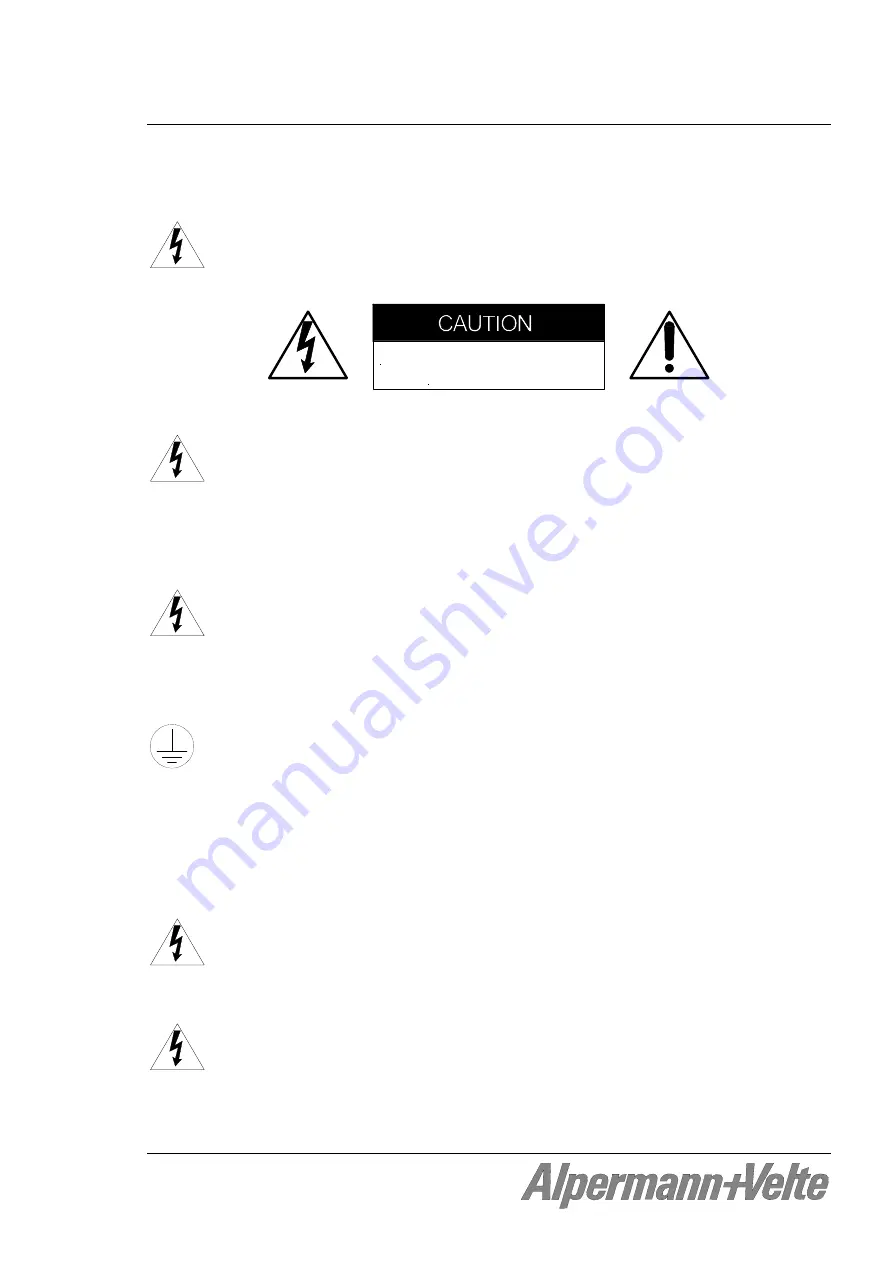
Installation & Systems Manual RUBIDIUM SERIES
Page 11
Injury Precautions
One or more Power Supply module(s) may be present within this product’s frame, in that case
observe the following precautions:
WARNING: To prevent fire or shock hazard, do not expose the unit to rain or
moisture.
RISK OF ELECTRIC SHOCK
DO NOT OPEN
WARNING: Potentially lethal voltages are present within this product’s Power
Supply module during normal operation. The power cord of the Power Supply
module must be disconnected before the module is removed from the frame.
Power should not be applied to the frame without covers or panels installed,
unless properly trained personnel are servicing the unit.
POWER SOURCE
This product is intended to operate from a power source that will not apply
more than 264V
rms
between the supply conductors or between either supply
and ground. A protective ground connection by way of the grounding
conductor in the power cord is essential for safe operation.
GROUNDING THE PRODUCT
This product is grounded through the grounding conductor of the power
module power cord. To avoid electric shock, plug the power cord into a
properly wired receptacle before connecting the product input or output
terminals. A protective ground connection by way of the grounding conductor
in the power cord is essential for safe operation. Upon loss of the protective
ground connection, all accessible conducting parts can render an electric
shock.
USE PROPER POWER CORD
To avoid fire hazard, use only the power cord specified for the power module.
Do not use an extension cord.
USE PROPER FUSE
To avoid fire hazard, use only the fuse of the correct type, voltage rating, and
current rating as specified for the power module.


























