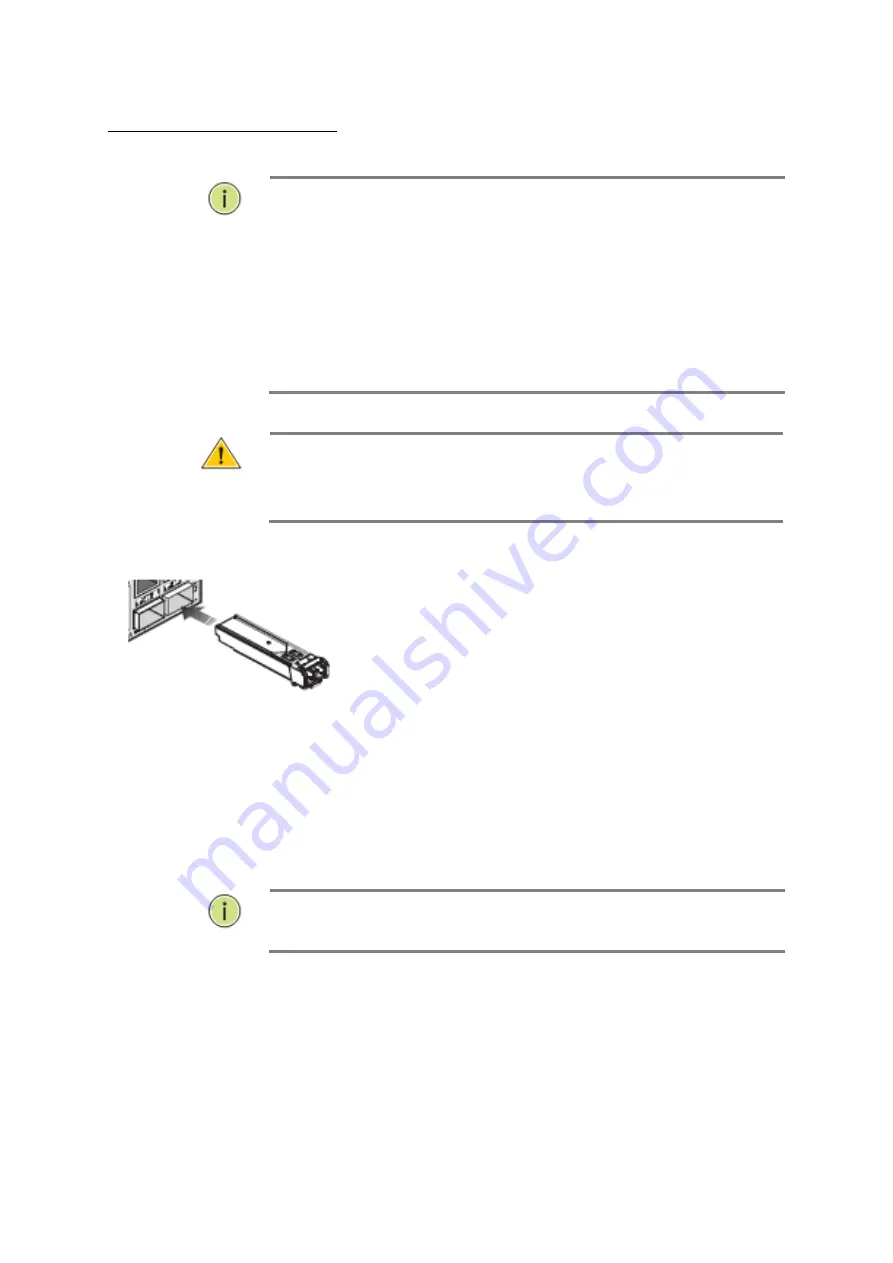
AWPS Quick Install Guide
17
Installing an optional SFP Module
All SFP Modules are hot swappable and can be interchanged without having to power off the switch.
N
OTE
:
Depending on the model being used the SFP slots are shared
with 10/100/1000Base-T RJ-45 ports. If a SFP is installed in a
slot, the associated RJ-45 port is disabled and cannot be used.
The SFP ports operate only at full duplex. Half duplex
operation is not supported.
Ensure the network cable is NOT connected when you install
or remove a SFP module.
CAUTION:
Use only supported genuine Alloy SFP’s with your switch.
Non-Alloy SFP’s might have compatible issues, and their use may result
in product malfunction.
1.
Consider network and cabling requirements to select an appropriate SFP transceiver type.
2.
Insert the SFP module with the optical connector facing outward and the slot connector
facing down. Note that SFP modules are keyed so they can only be installed in one direction.
3.
Slide the SFP module into the slot until it clicks into place.
N
OTE
:
SFP Modules are not provided in the switch package.
Inserting a SFP Module into a slot














































