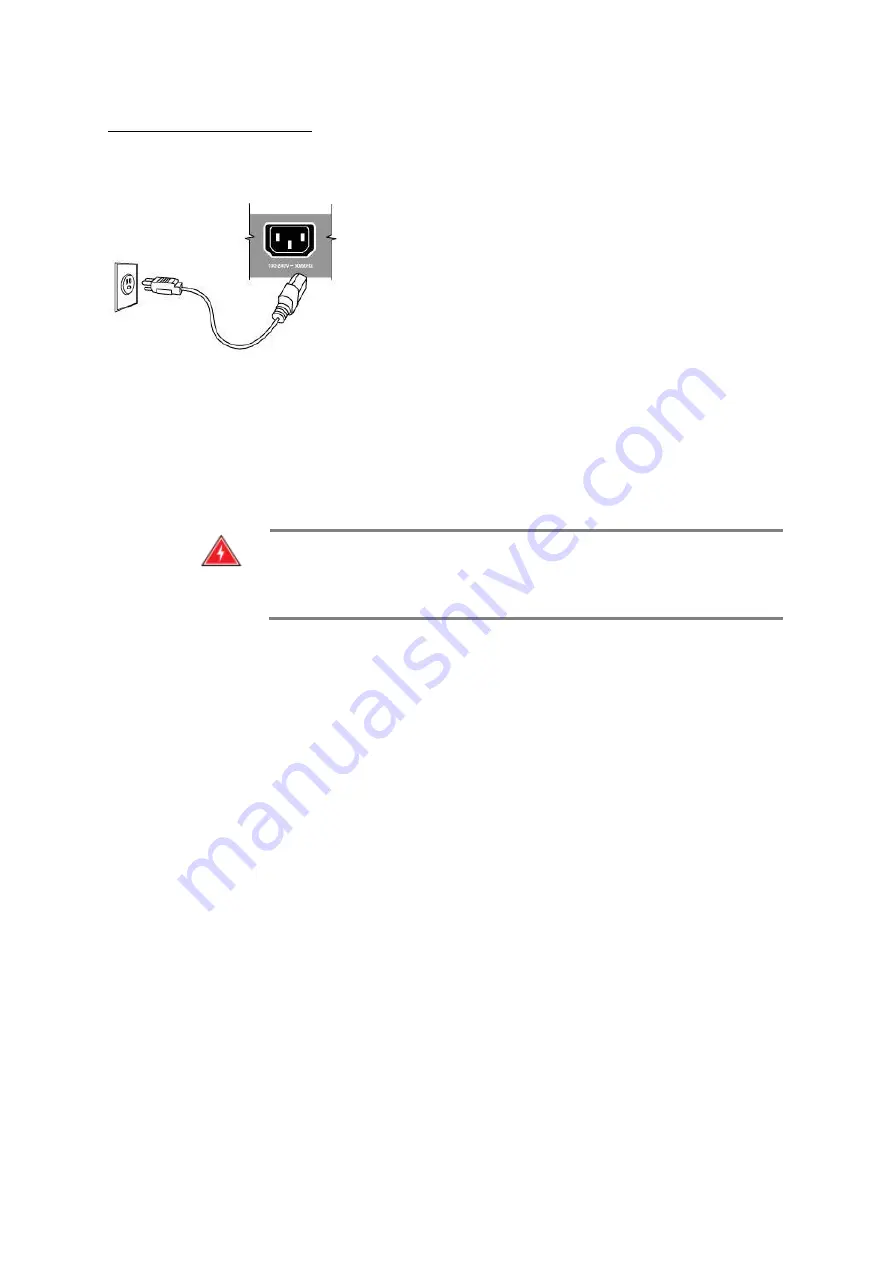
AWPS Quick Install Guide
18
Connecting to a power source
To switch the power off, please remove the power cord from the switch. To turn the power on, please
insert the power cable into the switch.
1.
Insert the power cable plug directly into the AC Socket located at the back of the switch.
2.
Plug the other end of the cable into a grounded, 3-Pin, AC power source.
3.
Check the front-panel LEDs as the device is powered on to be sure the POWER LED is lit. If
not, check that the power cable is correctly plugged in.
WARNING:
For International use, you may need to change the AC line
cord. You must use a line cord set that has been approved for the socket
type in your country.
Inserting the power cord to switch and AC power socket



























