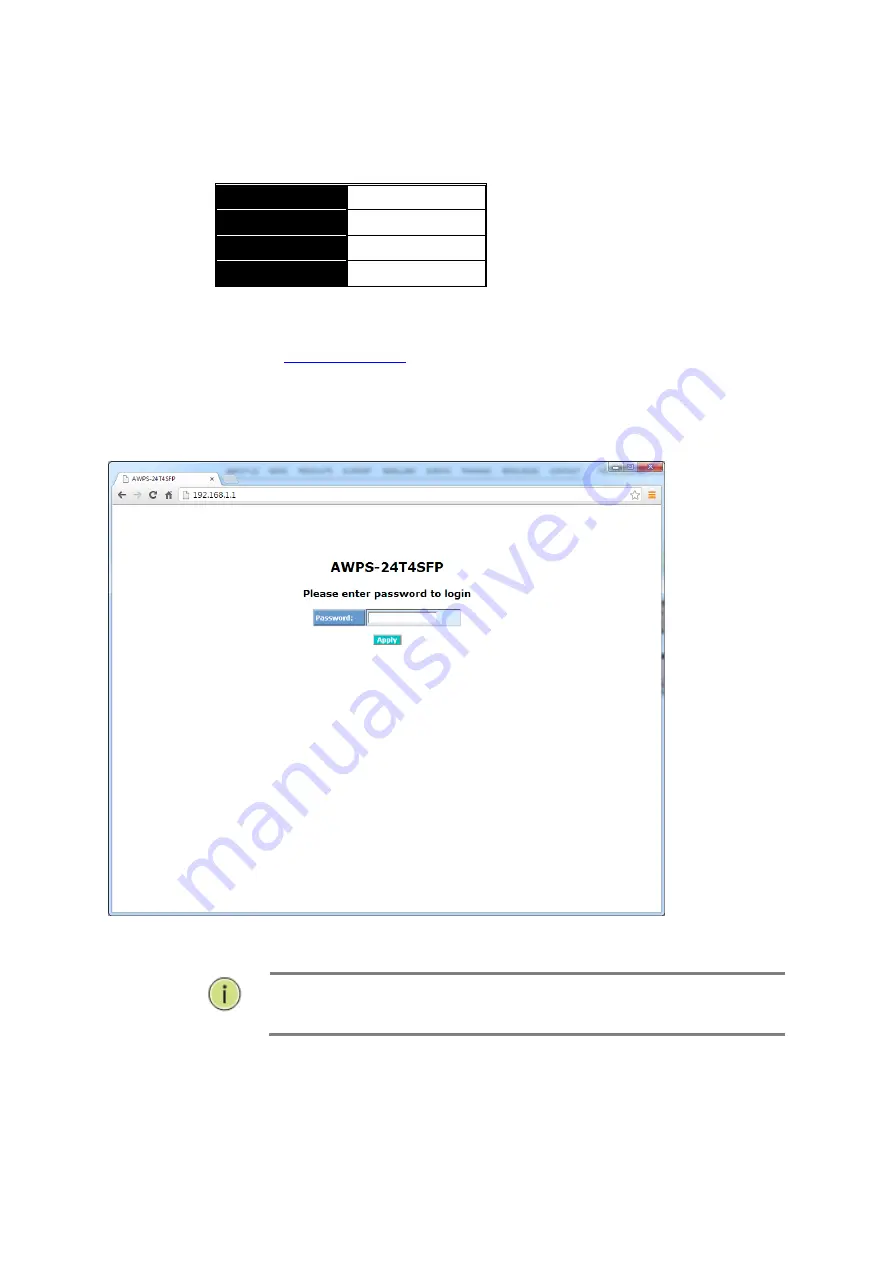
AWPS Quick Install Guide
19
4. Operation of Web-based Management
The default values of the AWPS Series switches are listed in the table below:
IP Address
192.168.1.1
Subnet Mask
255.255.255.0
Default Gateway
192.168.1.254
Password
admin
To access the web management of an AWPS Series switch enter the default IP Address in web
browser and hit enter. E.g
Once you have entered the IP Address into the web browser you will be prompted to enter a
Username and Password in order to access the web management interface. Enter the default values
as shown in the table above.
NOTE:
For full configuration details of the AWPS Series switches please
refer to the User Manual.












































