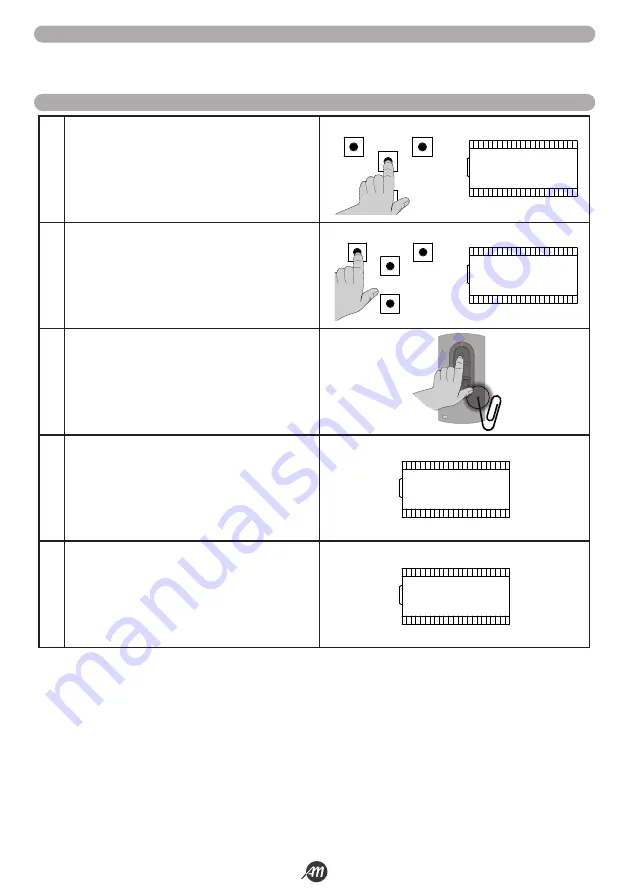
English - 23 / 36
6-1622396 - rev. 3 - 21/09/2021
1.
Make sure you are out of the programming menu.
To exit, briefly press the «MENU» button until you see the
status of the control panel.
2.
Press and release the «UP» button. The sign
rad
appears
on the display.
3.
Within 10 seconds, simultaneously press button 1 and
the hidden button of the transmitter to be deleted.
4.
If the deletion is successful, the word
CLr
appears on
the display.
5.
After 2 seconds the display shows the location of the
deleted memory.
WARNING!
- After 10 seconds of inactivity the control panel exits the learning mode (the display shows
tout
).
UP
DOWN
MENU
SS
UP
DOWN
MENU
SS
9.6 LEARNING WITH THE HIDDEN KEY OF AN ALREADY LEARNED TRANSMITTER
With stationary automation it is possible to press the hidden button of an already learned transmitter to open the radio memory of
the control unit. This is equivalent to pressing the «UP» button on the control unit.
Then follow the learning procedure from point 3 to 5 of the previous paragraph..
9.6 LEARNING WITH THE HIDDEN KEY OF AN ALREADY LEARNED TRANSMITTER
Summary of Contents for 12007336
Page 15: ...Italiano 15 36 6 1622396 rev 3 21 09 2021 45 45 1 2 3 1 2 3 FIG 27 FIG 28...
Page 51: ...English 15 36 6 1622396 rev 3 21 09 2021 45 45 1 2 3 1 2 3 FIG 27 FIG 28...
Page 87: ...Fran ais 15 36 6 1622396 rev 3 21 09 2021 45 45 1 2 3 1 2 3 FIG 27 FIG 28...
Page 123: ...Espa ol 15 36 6 1622396 rev 3 21 09 2021 45 45 1 2 3 1 2 3 FIG 27 FIG 28...
Page 159: ...Nederlandse 15 36 6 1622396 rev 3 21 09 2021 45 45 1 2 3 1 2 3 FIG 27 FIG 28...






























