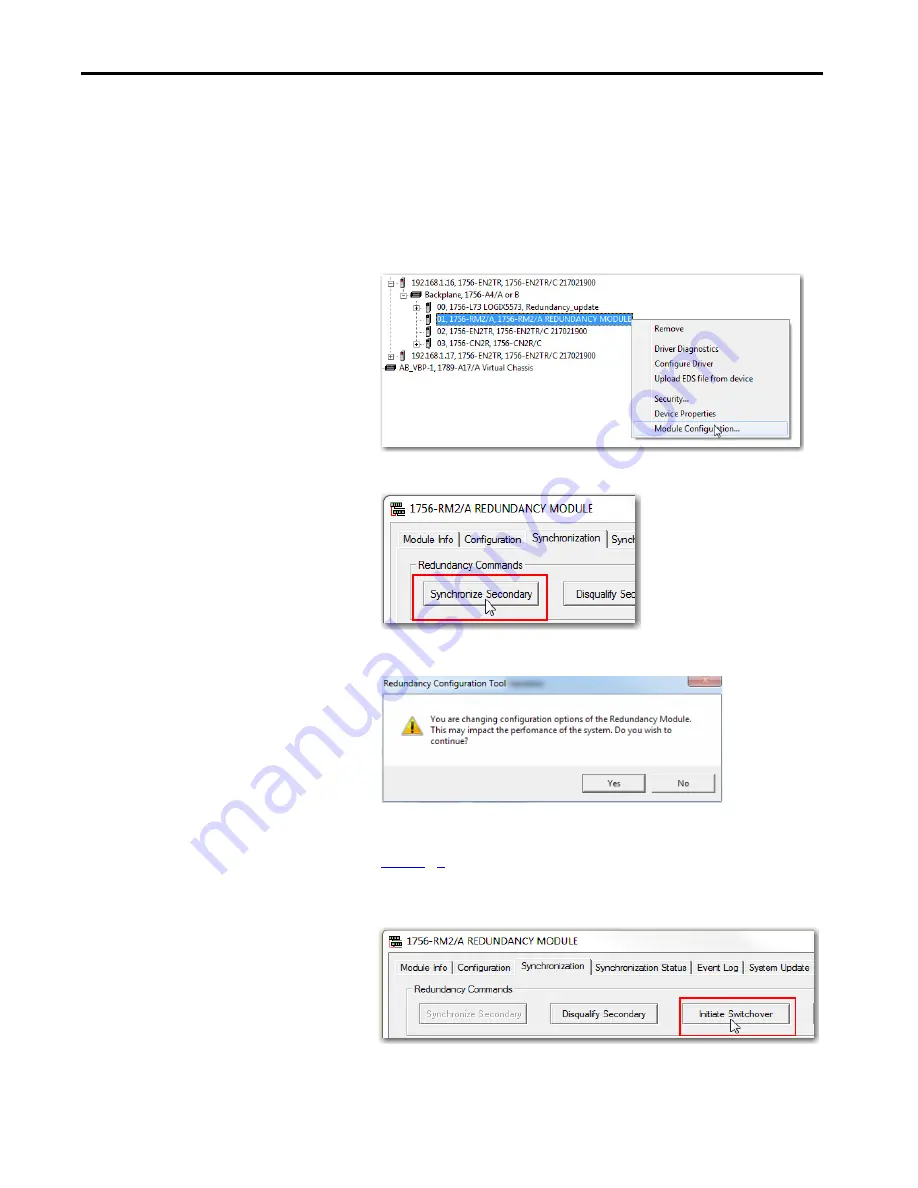
34
Rockwell Automation Publication 1756-RM010C-EN-P - August 2018
Chapter 1
Update Considerations
Synchronize the Redundant Chassis
To synchronize the redundant chassis after firmware in both chassis have been
updated to the same revision, complete these steps.
1. In RSLinx software, right-click the 1756-RM2 or 1756-RM2XT
module in the primary chassis and choose Module Configuration to
open the RMCT.
2. On the Synchronization tab, click Synchronize Secondary.
3. On the RMCT Confirmation dialog, click Yes.
Wait for synchronization to complete.
Steps 4
…
8
are only applicable if the Ethernet switches are set between
2…254.
4. Initiate a switchover.
5. In the new secondary, set the rotary switches back to the original
configuration.
Summary of Contents for ControlLogix 5570 series
Page 57: ......






























