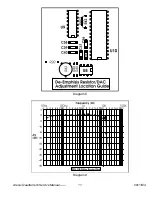Alesis QuadraVerb Service Manual------
12
08/13/04
8.0 Helpful Hints & Common Solutions
Troubleshooting a complex device, such as the QuadraVerb, can range from the simplicity of
looking, seeing, and reseating a loose cable, to examining complex timing relationships of data and
control, and replacing the "slightly" bad latch. The following chart is presented in an effort to relieve
the beleaguered technician from having to "discover" some of the common fixes we have seen.
Please note that we only cover the most likely causes, not all of them.
Customer
Complaint
Possible
Failure
Possible
Action
No Power, No Lights, No Life
Bad Ram Cap. (We have found that the
blue, monoblock, ram caps are unreliable,
and have since switched to ceramic disk
only.
Examine the PCB for any burnt,
or hot, ram caps, and replace, if
necessary.
Blown DASP 24 ASIC.
If this IC is extremely hot, to the
touch, then it is faulty.
Bad +5V rectifier diode (D12)
The cathode should read roughly 10V
(with some ripple). It has been noticed that
1N4001 seem to have problems, and
since then have started using 1N4003
diodes exclusively.
Unit lights up, but there is no LCD Display.
Unit locks up.
Bad Reset circuit.
Check reset (U21 pin 9), both during
power up, and down. Troubleshoot if
necessary.
Bad 80C31.
Replace, and re-test.
Bad
24MHz
Crystal
(Z1).
Some crystals are shock sensitive.
Tapping on the crystal can sometimes
reveal this.
Bad LCD.
Replace and re-test.
Bad LCD cable.
Replace and re-test.
No
Memory.
Bad
battery.
Replace and re-test. Check R61 per
section 2.1. Be aware that most battery
failures are caused by a component failure
on the board.
Bad reset circuit.
Check reset (U21 pin 9), both during
power up, and down. Troubleshoot if
necessary.
Distorted audio.
Bad power supply rail.
Check PS rails, and troubleshoot if
necessary.
Faulty DASP-24 ASIC.
Replace and retest.
Faulty trace, particularly between the
DASP 24 ASIC, and the DAC, or analog
switch (U9).
Troubleshoot, and replace if necessary.
Faulty op-amp.
Troubleshoot, and replace if necessary.
Faulty analog switch (U9).
Troubleshoot, and replace if necessary.
Faulty power supply bypass capacitor,
particularly the cap at the analog switch
(U9).
Troubleshoot, and replace if necessary.
No MIDI in.
Faulty Opto-isolator (U30).
Replace and retest.
Faulty 8031 (U21).
Replace and retest.
No MIDI out.
Faulty 8031 (U21).
Replace and retest.
Faulty transistor (Q4, Q5).
Replace and retest.
A few final notes: The DAC output is an extremely important test point. Familiarity with the
appearance of this signal on a scope, will greatly facilitate troubleshooting audio problems. Exercise
Summary of Contents for QUADRAVERB
Page 16: ...Diagram 7 Alesis QuadraVerb Service Manual 10 08 13 04 ...
Page 17: ...Diagram 8 Diagram 9 Alesis QuadraVerb Service Manual 11 08 13 04 ...
Page 20: ...9 0 Schematics Alesis QuadraVerb Service Manual 14 08 13 04 ...
Page 21: ...Alesis QuadraVerb Service Manual 15 08 13 04 ...
Page 46: ...NOTES Alesis QuadraVerb Service Manual 40 08 13 04 ...