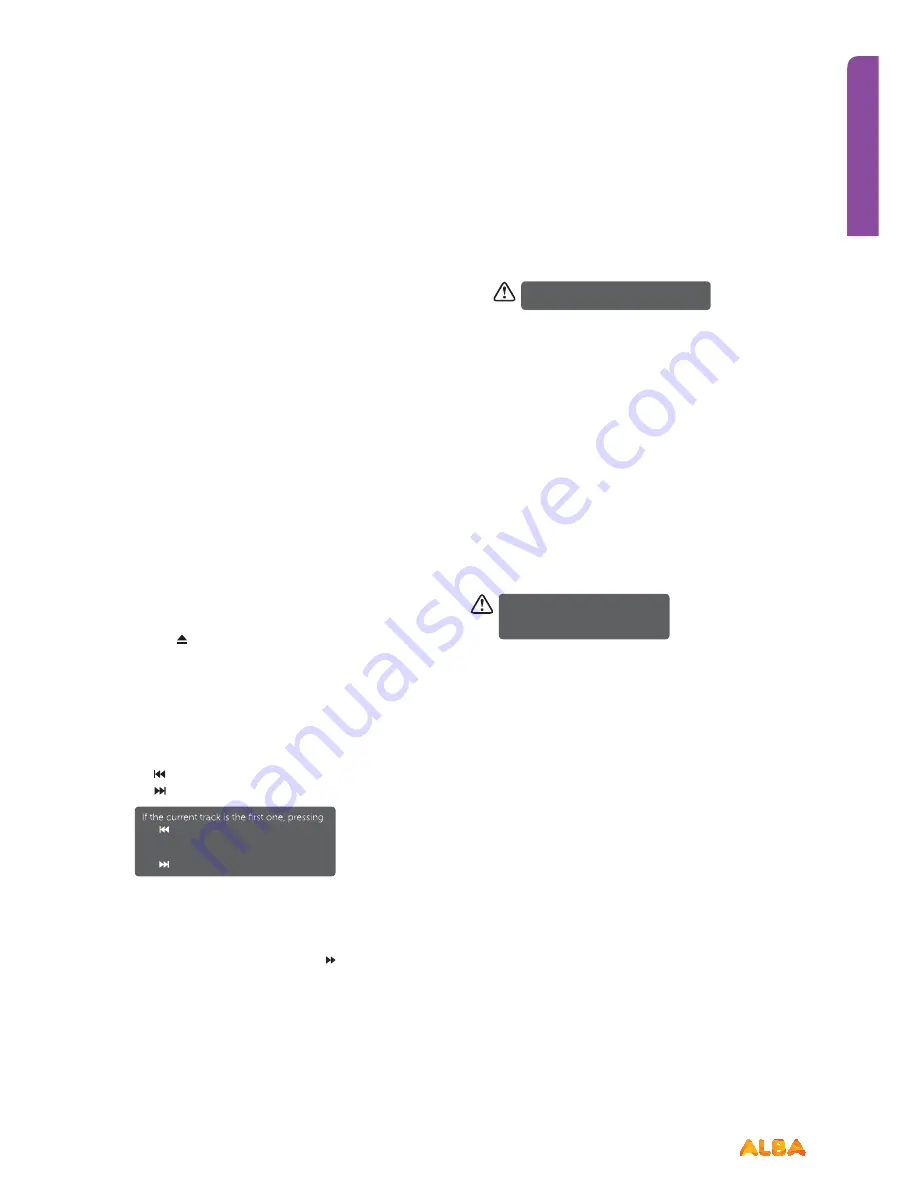
51
or online at
www.argos-support.co.uk
If you still require further assistance, call one of our experts on
0345 604 0105.
Basic DVD Playback Functions
Playing the DVD
Depending on the disc, a menu may appear on the TV
screen once the disc has loaded. When playing the disc,
you may use the
f
II
button to toggle between Play and
Pause mode. This product also supports Menu / Title /
Sequential / Programme Playback.
Menu Playback (for DVD)
Ŕ'PS%7%EJTDTUIFTDSFFOXJMMEJTQMBZUIF%7%%JTD.FOV
(Root Menu).
Ŕ1SFTTUIF
f
II
button or the
OK
button to start from the
highlighted content.
Ŕ1SFTTUIF
D.MENU
button to return to the Root Menu
when playing the disc.
Ŕ'PSTPNF%7%EJTDTZPVNBZOFFEUPQSFTTUIF
D.MENU
button or the
TITLE
button to display the Disc Menu.
Stopping Playback
Ŕ1SFTTUIF
button once to stop. Press the
f
II
button
to resume from where you stopped.
Ŕ1SFTTUIF
button twice to stop. Press the
f
II
button
to start from the beginning.
Ŕ*OPSEFSUPQSPUFDUUIFEJTDQSFTTUIF
button twice and
UIFOQSFTTUIFCVUUPOUPFKFDUUIFEJTD8IFOUIFEJTDJT
FKFDUFEIPMEUIFEJTDFEHFTMJHIUMZBOESFNPWFJUGSPNUIF
disc slot.
Ŕ8IFOOPUVTJOHUIF%7%GVODUJPO JOTUBOECZNPEFPS
using others modes for a long period of time), please take
out the disc to protect the DVD loader and the disc.
Previous / Next (for DVD / CD / Multimedia discs)
Ŕ1SFTTUIFCVUUPOUPQMBZUIFMBTU5JUMF$IBQUFS5SBDL
Ŕ1SFTTUIFCVUUPOUPQMBZUIFOFYU5JUMF$IBQUFS5SBDL
Ŕ'PS%7%EJTDTUIFBCPWFGVODUJPOTNBZWFSZEVFUP
different DVD disc’s structure.
Forward / Backward (for DVD / CD / Multimedia discs)
Ŕ5IFSFBSFTQFFETGPSGPSXBSE1SFTTUIFCVUUPO
to toggle between the different forward options in
sequence. (FORWARD x 2 / FORWARD x 4 / FORWARD x 8
/ FORWARD x 16 / FORWARD x 32 / Play).
Ŕ1SFTTUIF
f
II
button to return to normal speed playback.
Ŕ'PS%7%EJTDTXIFOTFMFDUJOHCBDLXBSEUPGJSTUUJUMF
chapter, the disc will start from the beginning.
Pause (for DVD / CD / Multimedia discs)
Ŕ'PS$%+1&(EJTDTQSFTTUIF
f
II
button to pause;
press the
f
II
button again to resume playback.
Ŕ'PS%7%EJTDTQSFTTUIF
f
II
button to pause; press the
f
II
button again to resume playback.
Aspect
Allows you to select the video size of programme stream.
Ŕ1SFTTUIF
Aspect
button to select the size you want.
Audio (for DVD / CD)
Press the AUDIO button to toggle between different audio
modes in sequence.
Ŕ'PS$%EJTDT.POP-FGU.POP3JHIU.JY.POP4UFSFP
Audio (for DVD / CD)
When playing DVD, CD disc, press the
A-B
button to repeat
certain content. Press the
A-B
button on the start point (A)
and the end point (B) to select the repeat part. Press the
A-B
button a third time to cancel the
A-B
button function and
return to normal playback.
Using the DVD Features
Let’s get started
the
button will restart the disc from the
beginning.
If the current track is the last one, pressing
the
button will stop the playback.
There will be no sound during forward or
backward.
Some discs may contain multiple
languages which can be selected by
pressing the AUDIO button.
Summary of Contents for VL19HDLED-D
Page 1: ...19 LED TV with DVD Player Instruction manual VL19HDLED D Main Image...
Page 4: ......
Page 5: ...Safety information 1...
Page 10: ......
Page 11: ...Getting to know your TV 2...
Page 22: ......
Page 23: ...Connections 3...
Page 28: ......
Page 29: ...Basic Feature 4...
Page 48: ......
Page 49: ...Using the DVD Features 5...
Page 56: ......
Page 57: ...Other information 6...
Page 60: ......
Page 61: ...Product support 7...
Page 68: ...Contact www argos support co uk Helpline 0345 604 0105...
















































