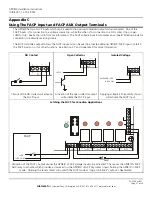A little known application for the APD8(F) is
for powering and controlling AC devices.
This application shows an APD8(F)
controlling two AC strikes in an apartment
complex. Zone 1’s input is configured to
accept a NC contact, while Zone 2’s input is
configured for a NO contact. Note the
different output wiring for each application.
If the strikes are not failsafe, the FACP input
may be used with a zone output
configuration jumper setting of ‘D’.
Also note that the APD8(F) has an internal
rectifier and regulator for it’s own relay
power, eliminating the need for a separate
DC power source for powering the APD8(F).
FACP
AUX
OUT1
OUT2
OUT3 OUT4
OUT5 OUT6
OUT7 OUT8
FACP
U1
APD8(F)
IN1
A
IN1
B
IN2
A
IN2
B
IN3
A
IN3
B
IN4
A
IN4
B
IN5
A
IN5
B
IN6
A
IN6
B
IN7
A
IN7
B
IN8
A
IN8
B
CTRL+
CTRL-
LOCK+
LOCK-
N/A
NO
C
NC
NO1
C1
NC1
COM1
C2
NC2
COM2
NO2
NO3
C3
NC3
COM3
NO4
C4
NC4
COM4
1+
2-
3+
4-
NO5
C5
NC5
COM5
NO6
C6
NC6
COM6
NO7
C7
NC7
COM7
NO8
C8
NC8
COM8
TRANSFORMER
1
5
4
8
120VAC
12VAC
AC Strike
~
~
AC Strike
~
~
Access Control Panel Outputs
NO
C
NC
NO
C
NC
Powering and Controlling AC Devices
Activating the FACP input of the top
APD8(F) transfers its FACP AUX output.
These contacts then activate the FACP dry
contact input of the bottom APD8(F).
Any valid FACP Input activation method can
be used on the top APD8(F). See Appendix
C for more information.
If there are more than two APD8(F) boards
which need to activate on FAI, the FACP
AUX output of the second APD8(F) board
would be connected to the next APD8(F)’s
FACP dry contact input. This can be
repeated for as many APD8(F) boards as
necessary.
FACP
AUX
OUT1
OUT2
OUT3 OUT4
OUT5 OUT6
OUT7 OUT8
FACP
U1
APD8(F)
IN1A
IN1B
IN2A
IN2B
IN3A
IN3B
IN4A
IN4B
IN5A
IN5B
IN6A
IN6B
IN7A
IN7B
IN8A
IN8B
CTRL+
CTRL-
LOCK+
LOCK-
N/A
NO
C
NC
NO1
C1
NC1
COM
1
C2
NC2
COM
2
NO2
NO3
C3
NC3
COM
3
NO4
C4
NC4
COM
4
1+
2-
3+
4-
NO5
C5
NC5
COM
5
NO6
C6
NC6
COM
6
NO7
C7
NC7
COM
7
NO8
C8
NC8
COM
8
FACP
AUX
OUT1
OUT2
OUT3 OUT4
OUT5 OUT6
OUT7 OUT8
FACP
U2
APD8(F)
IN1A
IN1B
IN2A
IN2B
IN3A
IN3B
IN4A
IN4B
IN5A
IN5B
IN6A
IN6B
IN7A
IN7B
IN8A
IN8B
CTRL+
CTRL-
LOCK+
LOCK-
N/A
NO
C
NC
NO1
C1
NC1
COM
1
C2
NC2
COM
2
NO2
NO3
C3
NC3
COM
3
NO4
C4
NC4
COM
4
1+
2-
3+
4-
NO5
C5
NC5
COM
5
NO6
C6
NC6
COM
6
NO7
C7
NC7
COM
7
NO8
C8
NC8
COM
8
FAI
Activation
“Daisy-Chaining” FACP Inputs Between Multiple APD8(F) boards
APD8(F) Installation Instructions
10/9/2007, 12:19:29 PM
Page 24 of 24
AlarmSaf
65A Industrial Way, Wilmington, MA 01887 978 658 6717 www.alarmsaf.com
52-254 Rev B01