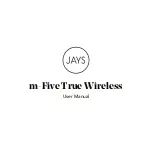Contents
1. Introduction . . . . . . . . . . . . . . . . . . . . . . . . . . 6
2. Description . . . . . . . . . . . . . . . . . . . . . . . . . . 6
3. Precautions . . . . . . . . . . . . . . . . . . . . . . . . . . 6
4. Unpacking . . . . . . . . . . . . . . . . . . . . . . . . . . 7
5. Controls . . . . . . . . . . . . . . . . . . . . . . . . . . . . 7
6. Operating Notes . . . . . . . . . . . . . . . . . . . . . . 7
7. Important Notes . . . . . . . . . . . . . . . . . . . . . . . 8
8. Specifications. . . . . . . . . . . . . . . . . . . . . . . . . 8
9. Troubleshooting . . . . . . . . . . . . . . . . . . . . . . . 9
10. Warranty . . . . . . . . . . . . . . . . . . . . . . . . . . . 9
1 Introduction
Dear customer:
Thank you for purchasing an AKG product.
The K 305 UHF/K 405 UHF wireless headphone system is
based on advanced UHF transmission technology.
In order to make optimum use of the benefits of your K 305
UHF/K 405 UHF, please take a few minutes to read the instruc-
tions below carefully
before operating the equipment.
Please keep the manual for future reference.
2 Description
The K 305 UHF/K 405 UHF headphone system
•
uses state-of-the-art UHF radio transmission technology;
•
connects to any audio, video, or TV set with a headphones,
line, or recording output;
•
provides perfect sound reproduction, full mobility, and
signal transmission through walls and ceilings over a
distance of up to 330 feet (100 m).
The K 305 UHF/K 405 UHF system lets you share your listening
enjoyment with other persons. You can operate your transmitter
with several headphones simultaneously. K 305 UHF/K 405
UHF headphones are available separately.
3 Precautions
1.
Operate the headphones with two AAA size 1.2 V
rechargeable or 1.5 V dry batteries only.
2.
Never try to charge dry batteries using the transmitter’s
charging feature.
3.
Before charging the headphones batteries, always make
sure that the batteries in the headphones are rechargeable
types.
4.
Dispose of spent dry or rechargeable batteries conforming
to local waste disposal rules. Never throw batteries into the
fire.
5.
Operate the transmitter with the supplied 12 VDC, 200 mA
AC adapter only. Check that the AC voltage stated on the
AC adapter is the same as that available in your country.
Using the transmitter with a different AC adapter voids the
warranty.
6.
Always switch the headphones OFF after use.
7.
Never try to open the headphone or transmitter case. Refer
servicing to qualified service personnel only.
8.
Never place the equipment near heat sources such as
radiators or electric heaters or expose it to direct sunlight,
excessive dust, humidity, rain, vibrations, or impacts.
9.
Never use alcohol, petroleum-based cleaners, or paint
thinners to clean the headphone or transmitter case.
10. If you do not use your transmitter for an extended period of
time (e.g., when traveling), disconnect the AC adapter from
the AC outlet.
11. Also refer to section 7 Important Notes.
6
Summary of Contents for K 305 UHF II
Page 1: ......
Page 26: ......
Page 28: ...Fig 1 Fig 2 Fig 3 Fig 5 Fig 4 Fig 6...