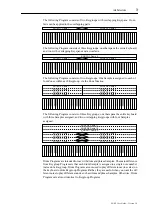12
Chapter 3—Getting Started
Z4/Z8 User Guide—Version 1.0
Connecting USB Devices
There are two USB ports on the Z8. The rear panel (slave) port is for connection to a PC
or Mac equipped with a USB port, for remote operation of the Z8 using Akai professional
ak.Sys software. The front panel (host) port is for connecting USB storage devices, such
as floppy disk drives, hard disks, CD-ROM drives, and removable media drives. A USB
keyboard can also be connected for quick name entry.
The USB ports are “hot-pluggable,” which means devices can be connected or discon-
nected even while the Z8 is on. Supported devices are recognized automatically. If a
device is not supported, the Z8 simply ignores it.
Connecting SCSI Devices
The Z8 features a SCSI port on the rear panel for connecting SCSI storage devices,
including hard disks and removable media drives.
The Z8 and your SCSI devices must be switched off before they are connected. Up to
seven SCSI devices, each with its own unique SCSI ID, can be connected to the Z8. The
last device on the bus must be terminated correctly. See your SCSI device’s manual for
details.
See page 89 for information on setting the Z8 SCSI ID (The factory default ID number
is “6”). Occasionally, depending on the type and number of SCSI devices connected to
the bus, you may find that errors occur when trying to access devices, or there are prob-
lems operating the Z8. In this case, try the following:
•
Ensure that no two devices have the same SCSI ID.
•
Disconnect or disable the terminator, or change the order of the connected devices.
•
Check the SCSI cables. Use the highest quality shielded cables you can find, and choose
the shortest practical length.
For information on the drives that can be used with the Z8, please contact your Akai
dealer or Akai Professional M.I. Service Department.
Note: Never assign an external SCSI device to the same SCSI ID as that of the Z8.
USB Keyboard
USB Floppy disk drive
USB CD-ROM drive
USB Hard disk
USB cable
SCSI connector
(Default SCSI ID: 6)
(SCSI ID: 0)
(SCSI ID: 1)
SCSI device 2
SCSI device 1
SCSI terminator
Summary of Contents for Z4
Page 106: ......