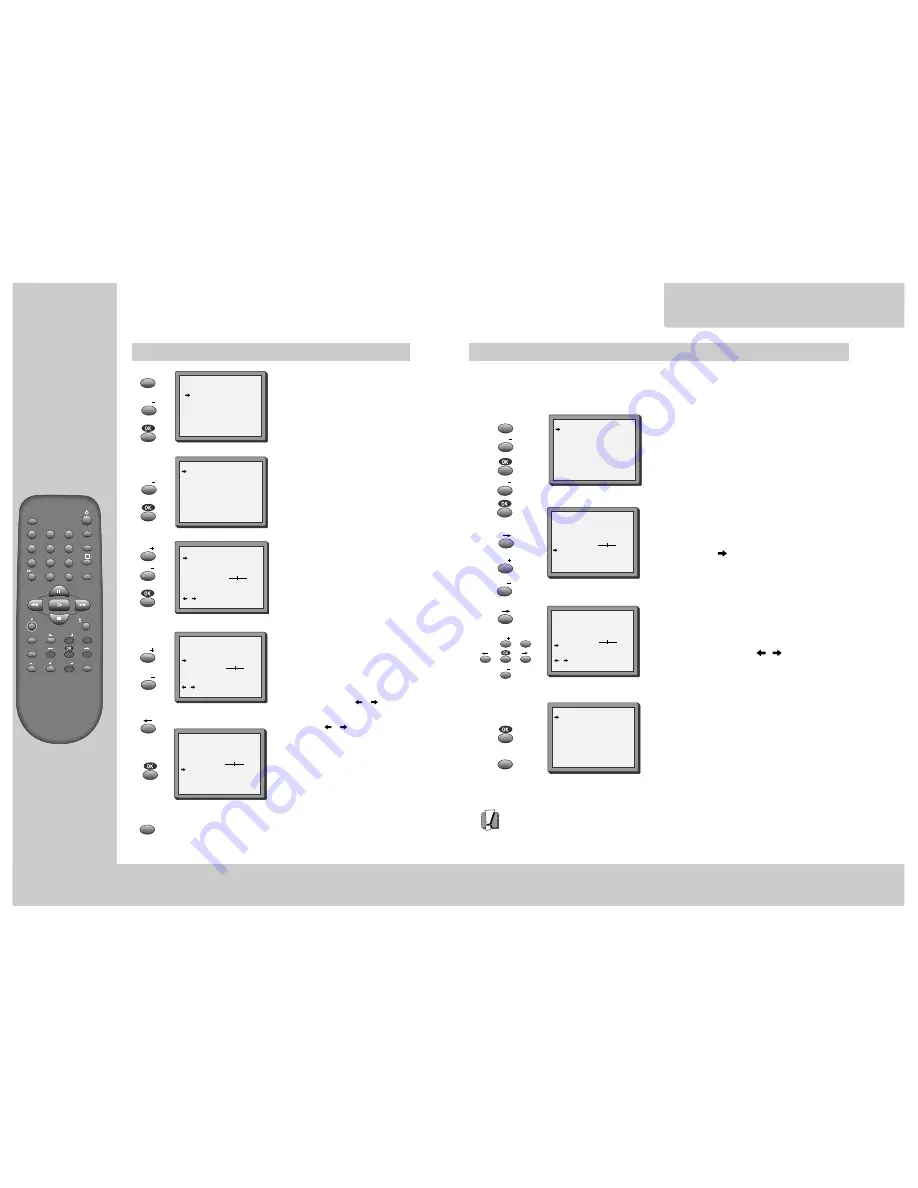
20
TV/VCR
PROG
PR
PR
MENU
EJECT
PAL/SEC
A.SEL
AV
SP/LP
INDEX
1
2
3
4
5
6
7
8
9
0
30
A
T u n i n g i n
NEW STATIONS
Tuning
◆
The TV and video recorder are switched on.
◆
To see the picture from your video, press the station button on the TV reserved for
video input or the AV (Audio / Video) button.
◆
"AV" should not be selected with the AV button on the video.
To complete the set-up of your
video recorder when the auto
set has not stored all of the
channels or when you wish to
store a new channel.
Call the video’s "MAIN MENU",
choose "PR Preset".
Select "Manual Set".
Choose any unused location
number "----" or "P-xx" ...
It's simplest to use the same location
number on both the TV and video.
... and confirm.
Set the station you want:
◆
the programme location number,
◆
the broadcast system you want
◆
You can directly enter the real channel
number with the 0 to 9 buttons, or
search by pressing
/
,
◆
The fine tuning you can adjust, by
pressing
/
,
◆
Change or create the station name.
Refer to page 21.
Once you see the station you
want, store it.
Tune in further stations (from
step 3 onwards) or exit tuning
mode.
PR PRESET
AUTO SEARCH
MANUAL SET
PR ERASE
PR ALIGN
PR+/-:SELECT
OK:CONFIRM MENU:END
MANUAL SET
PR01 P-01
PR08 P-08
PR02 P-02
PR09 P-09
PR03 P-03
PR10 P-10
PR04 P-04
PR11 P-11
PR05 P-05
PR12 ----
PR06 P-06
PR13 ----
PR07 P-07
PR14 ----
PR+/-:SELECT
OK:CONFIRM MENU:END
MANUAL SET
PR+/-: UP/DOWN
/
: SELECT
OK:CONFIRM MENU:END
PR
03
RECEPTION
AERIAL
AUTOSEARCH
CH03
FINE TUNING
NAME
_ _ _ _
MANUAL SET
PR
03
RECEPTION
AERIAL
AUTOSEARCH
CH03
FINE TUNING
NAME
_ _ _ _
PR+/-: UP/DOWN
0/1:CHANGE/CREATE
OK:CONFIRM MENU:END
T u n i n g i n
NEW STATIONS
Station names
If your video is showing no station name or is showing a station name incorrectly, you can correct this. Select
NAME position on the “MANUAL SET” menu.
Press MENU.
Choose ‘PR Preset’ by pressing PR- then OK.
Choose ‘Manual Set’ by pressing PR- then OK.
Select the channel to be renamed by pressing PR-
then OK.
EITHER
Press the 0 button to change the given name.
By pressing the
button this will select preset
station names.
or press the 1 button to create the station name.
Change the letters with the PR +/– buttons, move
to the next letter with the
/
buttons.
Store and exit.
MANUAL SET
PR+/-: UP/DOWN
0/1:CHANGE/CREATE
OK:CONFIRM MENU:END
PR
01
RECEPTION
AERIAL
AUTOSEARCH
CH01
FINE TUNING
NAME
_ _ _ _
MANUAL SET
PR+/-:SELECT CHARACTER
/
: SELECT POSITION
OK:CONFIRM MENU:END
PR
01
RECEPTION
AERIAL
AUTOSEARCH
CH01
FINE TUNING
NAME
E _ _ _
MANUAL SET
PR01 E-01
PR08 P-08
PR02 P-02
PR09 P-09
PR03 P-03
PR10 P-10
PR04 P-04
PR11 P-11
PR05 P-05
PR12 ----
PR06 P-06
PR13 ----
PR07 P-07
PR14 ----
PR+/-:SELECT
OK:CONFIRM MENU:END
◆
Should you wish to
tune in all the channels
available in your region, please refer to page 5.
◆
Should you wish to sort or clear stations, please refer to page 22.
21
2x
MENU
MENU
PR
PR
PR
PR
PR
PR
2x
PR
MENU
PR
PR
MENU
MENU
PR
PR
PR
MANUAL SET
PR+/-: UP/DOWN
/
: SELECT
OK:CONFIRM MENU:END
PR
04
RECEPTION
AERIAL
AUTOSEARCH
CH_ _
FINE TUNING
NAME
_ _ _ _
MANUAL SET
PR01 P-01
PR08 P-08
PR02 P-02
PR09 P-09
PR03 P-03
PR10 P-10
PR04 P-04
PR11 P-11
PR05 P-05
PR12 ----
PR06 P-06
PR13 ----
PR07 P-07
PR14 ----
PR+/-:SELECT
OK:CONFIRM MENU:END

















