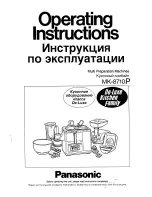24
COPY PROG. (Program)
Copies the PROGRAM. Select the PROGRAM to copy at From field and then press the EXECUTE/
STYLE EDIT button. The selected PROGRAM will be copied onto the current POGRAM.
MANUAL DUMP
GO! (EXEC): Transmits the setting of the selected PROGRAM via the System Exclusive data from
the MIDI OUTPUT terminal. Connect the external MIDI devices and record it at the first part of the
sequence data. The settings can be recalled using that data.
The data is transmitted When the EXECUTE/STYLE EDIT button is pressed and [DUMP COMPLETED!]
display will flash.
Footswitch Operation
It is convenient to use the footswitch when switching the Programs and/or switching Main Parameter
(KEY, STYLE, VOICING and CHORD) and Sub Parameter (KEY, STYLE, VOICING and CHORD) in
live situation. Similarly, it can be used to control the BYPASS ON/OFF.
Note: Connect the footswitches while the unit is turned off.
FOOTSWITCH ON/OFF (COMBI)
Controls the BYPASS mode ON/OFF.
FOOTSWITCH PROGRAM A/FOOTSWITCH PROGRAM B
Switch between the PROGRAM A and PROGRAM B. It can also be used to switch between the
Main Parameter and Sub Parameter.
✽
Connect the footswitches of Normal Open type.
Switching the Main Parameter and Sub Parameter
While the PROGRAM A is selected, for example, when the footswitch connected to the FOOTSWITCH
PROGRAM A is pressed, it switches from the Main Parameter to Sub Parameter. Similarly, while the
PROGRAM B is selected, when the footswitch connected to the FOOTSWITCH PROGRAM B is
pressed, it switches from the Main Parameter to Sub Parameter.
Switching the BANK
The programs can be changed over the BANK.
1. Press the FOOTSWITCH PROGRAM A and FOOTSWITCH PROGRAM B at the same time.
2. Select the BANK using the FOOTSWITCH PROGRAM A (down) and FOOTSWITCH PROGRAM
B (up).
3. Press the FOOTSWITCH ON/OFF to enable it.
✽
When the FOOTSWITCH PROGRAM A and FOOTSWITCH PROGRAM B are pressed
simultaneously while making changes, the operation is aborted and it returns to the previous state
before the change.
✽
When the BANK is switched, the PROGRAM A is always selected after switching. The
BANK cannot be changed using the combination pedal.
Footswitch Operation
Summary of Contents for HV 10
Page 1: ...HARMONY PROCESSING UNIT...
Page 38: ...30 Appendix...
Page 39: ...31 Appendix 3A 3B 3C 3D 3E 3F 3G 3H 5A 5B 5C 5D 5E 5F 5G 5H...
Page 42: ...Printed in Japan...