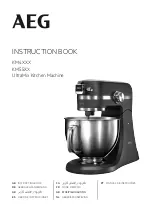i
WARNING
The HV10 is designed to be used in a standard household environment.
Power requirements for electrical equipment vary from area to area. Please ensure that your AC Adaptor supplied
meets the power requirements in your area. If in doubt, consult a qualified electrician or AKAI professional
dealer.
120 VAC
@ 60 Hz for USA and Canada
220~230 VAC
@ 50 Hz for Europe
PROTECTING YOURSELF AND THE HV10
•
Never touch the AC Adaptor with wet hands.
•
Always disconnect the AC Adaptor from the power supply by pulling on the adaptor/plug, not the cord.
•
Allow only an AKAI professional dealer or qualified professional engineer to repair or reassemble the HV10.
Apart from voiding the warranty, unauthorized engineers might touch live internal parts and receive a serious
electrical shock.
•
Do not put, or allow anyone to put any object, especially metal objects, into the HV10.
•
Use only a household AC power supply. Never use a DC power supply.
•
If water or any other liquid is spilled into or onto the HV10, disconnect the power, and call your dealer.
•
Make sure that the unit is well-ventilated, and away from direct sunlight.
•
To avoid damage to internal circuitry, as well as the external finish, keep the HV10 away from sources of direct
heat (stoves, radiators, etc.).
•
Avoid using aerosol insecticides, etc. near the HV10. They may damage the surface, and may ignite.
•
Do not use denaturated alcohol, thinner or similar chemicals to clean the HV10. They will damage the finish.
•
Modification of this equipment is dangerous, and can result in the functions of the HV10 being impaired.
Never attempt to modify the equipment in any way.
•
Make sure that the HV10 is always well-supported when in use on a firm level surface.
•
When installing the HV10 in a 19” rack system, always allow 1U of ventilated free space above it to allow
for cooling. Make sure that the back of the rack is unobstructed to allow a clear airflow.
•
In order to assure optimum performance of your HV10, select the setup location carefully, and make sure the
equipment is used properly. Avoid setting up the HV10 in the following locations:
1. In a humid or dusty environment
2. In a room with poor ventilation
3. On a surface which is not horizontal
4. Inside a vehicle such as a car, where it will be subject to vibration
5. In an extremely hot or cold environment
WARNING
Summary of Contents for HV 10
Page 1: ...HARMONY PROCESSING UNIT...
Page 38: ...30 Appendix...
Page 39: ...31 Appendix 3A 3B 3C 3D 3E 3F 3G 3H 5A 5B 5C 5D 5E 5F 5G 5H...
Page 42: ...Printed in Japan...