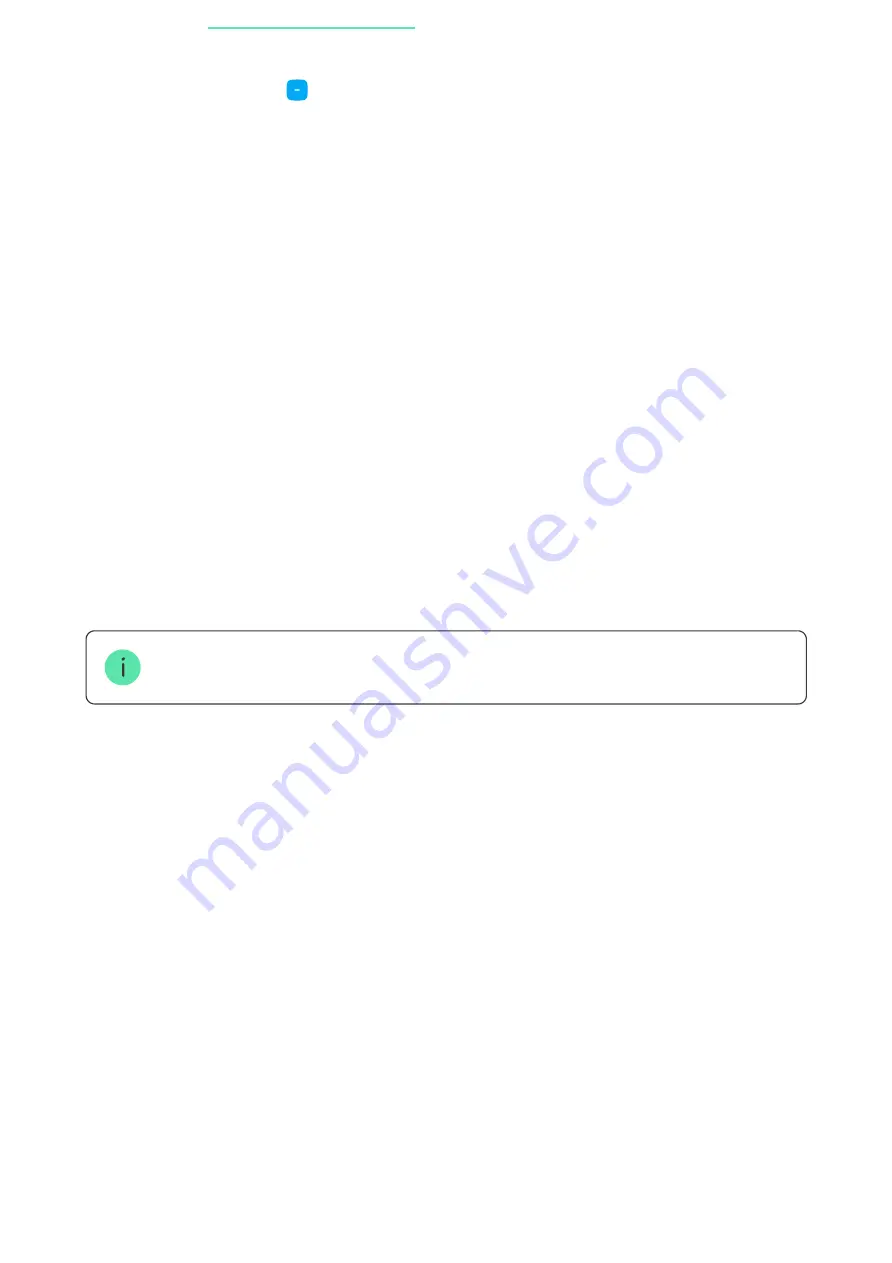
Device status updates depend on the Fibra settings; the default value is 36 seconds.
If the connection fails, check the accuracy of the wired connection and try again.
If hub already has the maximum number of devices added (for Hub Hybrid, the
default is 100), you will get an error noti cation when you add one.
StreetSiren Fibra works with one hub only. When connected to a new hub, the
siren stops exchanging commands with the old one. Once added to a new hub,
StreetSiren Fibra is not removed from the list of devices of the old hub. This
must be done manually in the Ajax app.
Malfunctions
When a siren malfunction is detected (for example, there is no connection with a
hub via the Fibra protocol), the Ajax app displays a malfunction counter in the
upper left corner of the device icon.
1.
Open the
. Select the hub you want to add StreetSiren
Fibra to.
2.
Go to the
Devices
tab and click
Add device
.
3.
Select
Add all bus devices
. After scanning, a list of all devices physically
connected to the hub, which have not yet been added to the system, will be
displayed on the screen. The devices are sorted by the buses they are
physically connected to.
4.
In the list of available devices to add, click on any item. The LED of this
device will start blinking after you press it. This way, you’ll know exactly
which device you’re adding, how to name it correctly, and which room and
group it should be assigned to.
5.
To add a device, give a name and specify the room and the group. Click
Save
. If the device adds to the hub successfully, it will disappear from the
list of devices available to add.
6.
The devices added to the hub will appear in the list of devices in the Ajax
app.



























