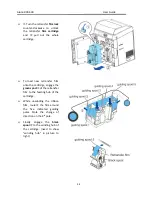Aisino RCK-600 User Guide
Please put the card carefully. Ensure that magnetic stripe CARDS and
contact smart CARDS are properly placed in the card feeder.
If the card
is inserted
in the wrong direction, the code selection may not work
properly.
(3)
Open the top cover of card printer.
A
○
1
E
A
Firstly, press the right side of the card cassette into the printer;
A
○
2
E
A
Then, press the left side of the card cassette into the printer;
(4)
Close the top cover.
When take out the card cassette, lift up the left side of the card cassette
firstly, then take the left side. In this way, user can easily take out the
card cassette.
24