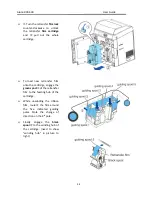Aisino RCK-600 User Guide
CHAPTER 2 INSTALLATION
2.1
Installing Cards
Cards can be loaded automatically from the
card cassette
or manually from the
manual feed
slot
.
The card
cassette can hold a large quantity of
cards making it convenient for mass o
r large-
scale printing.
Feeding cards one-by-one manually is well-suited for printing cards with different features
such as magnetic stripe, or RFID mifare contactless cards.
2.1.1
Card Specifications
This printer supports CR
-
80 cards.
Dimensions
:
85.6mm ×
54mm
Thickness:
0.48mm
~
1.10mm
Types: blank card, magnetic stripe card, contact smart card, contactless smart card, and
pre-printed card.
•
Non
CR-
80
cards may cause
defective
results or become stuck or lodged in the
printer requiring service.
•
Do not use the cards listed
below:
-
Previously printed
cards
-
Damp
cards
-
Cards containing foreign
particles,
such as glass or metal
-
Embossed cards
-
Cards contaminated with
oil,
grease or dirt
-
Defective
cards with damages
,cracks,
broken
corners,
or bends
-
Transparent
Cards
-
Cards with odd
shapes that are not CR80 in size
22