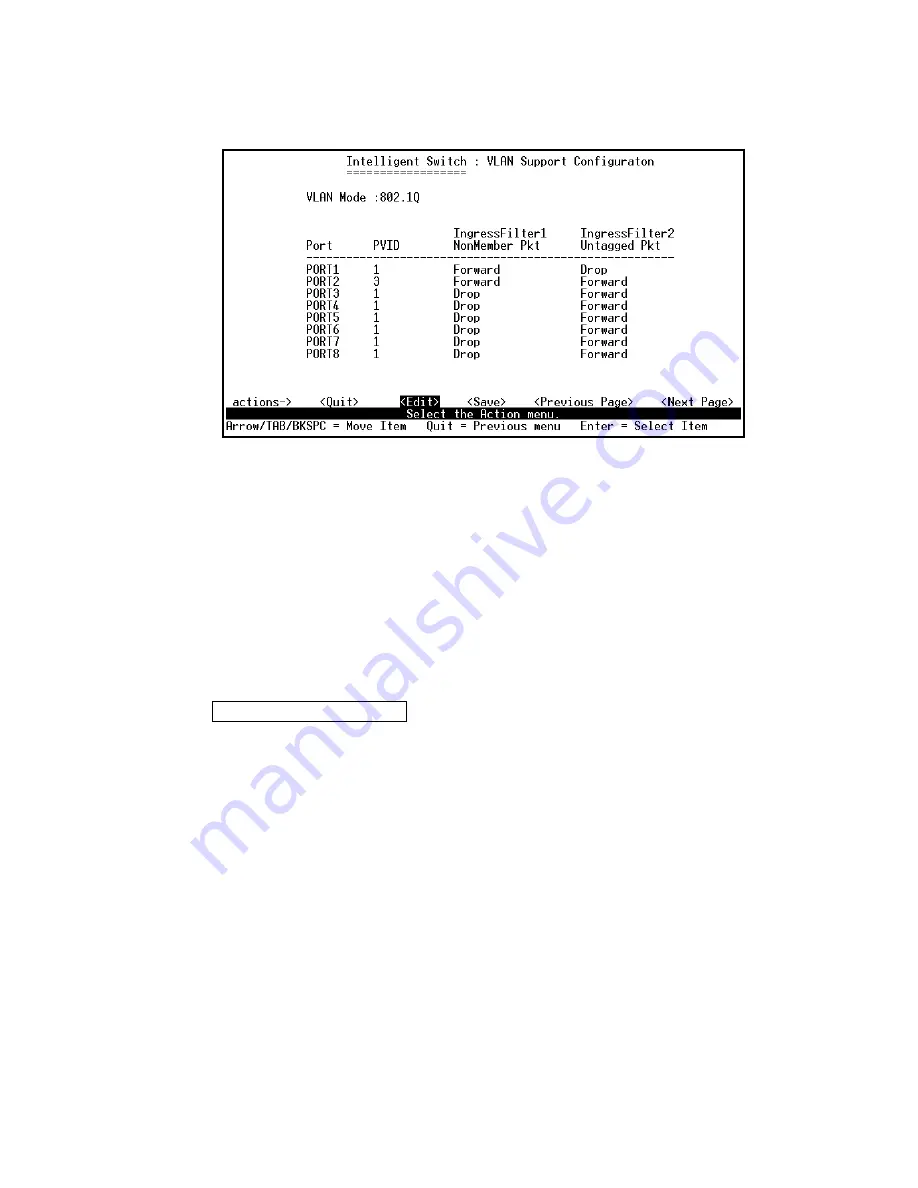
AirLive SNMP-FSH2602MG User’s Manual
67
Actions->
PVID (Port VID: 1~255): Type the PVID.
NonMember Drop:
It matches that Ingress Filtering Rule 1 on web.
Forwarding only packets with VID matching this port’s configured VID.
Press Space key to choose “forward” or “drop” the frame that VID not matching this
port’s configured VID.
UnTagged Drop:
It matches that Ingress Filtering Rule 2 on web.
Drop untagged frame.
Press Space key to choose “drop” or “forward” the untagged frame.
Create a VLAN Group
Create Port-Based VLAN
Create a port-based VLAN and add member/nonmember ports to it.
Select <Edit>.
VLAN Name: Type a name for the new VLAN.
Grp ID: Type the VLAN group ID. The group ID rang is 1~4094.
Member: Press <Space> key to choose VLAN member. There are two types to
selected:
Member
:
the port is member port.
No
:
the port is NOT member port.
Press Ctrl+A go back action menu line.
Select <Save> to save all configure value.






























