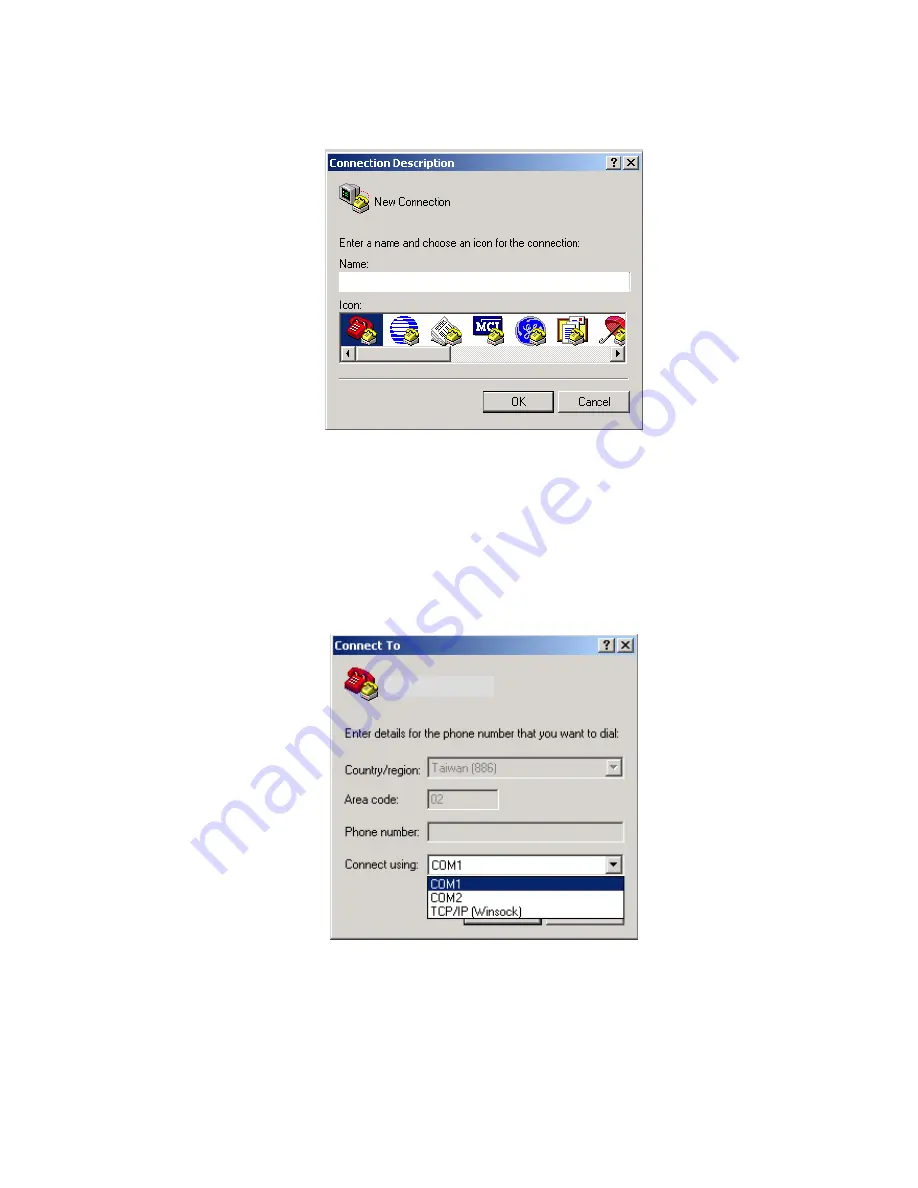
AirLive SNMP-FSH2602MG User’s Manual
60
Step 3:
Ether any name you would like to have for this connection (in this example, we use
SNMP-FSH2602MG
as name for the connection) and choose an icon. Click OK.
Step 4:
The
Connect to
dialog box appear. Since the HyperTerminal connection is made through
console port instead of a phone line, you need only to configure the Connect using:
drop-down combo box (that means the settings of the rest of the combo box or list boxes
can simply be ignored).
Choose the COM port that your RS-232 is connected to (in this case, it is
COM1
).
After you select the COM port, click
OK
.
SNMP-FSH2602MG
SNMP-FSH2602MG






























