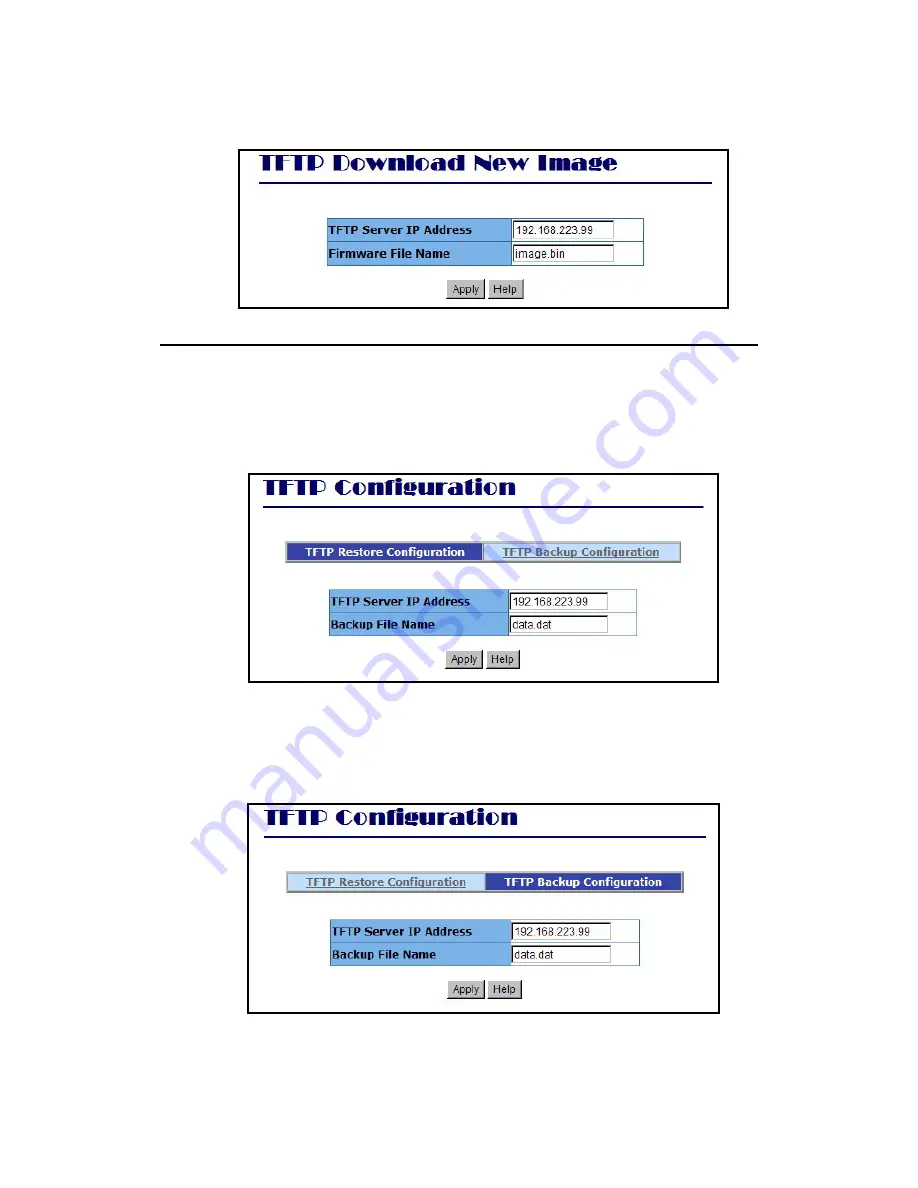
AirLive SNMP-FSH2602MG User’s Manual
52
Configuration Backup
TFTP Restore Configuration
Use this page to set ftp server address. You can restore EEPROM value from here, but you
must put back image in ftp server, switch will download back flash image.
TFTP Backup Configuration
Use this page to set TFTP server IP address. You can save current EEPROM value from
here, then go to the TFTP restore configuration page to restore the eeprom value.






























