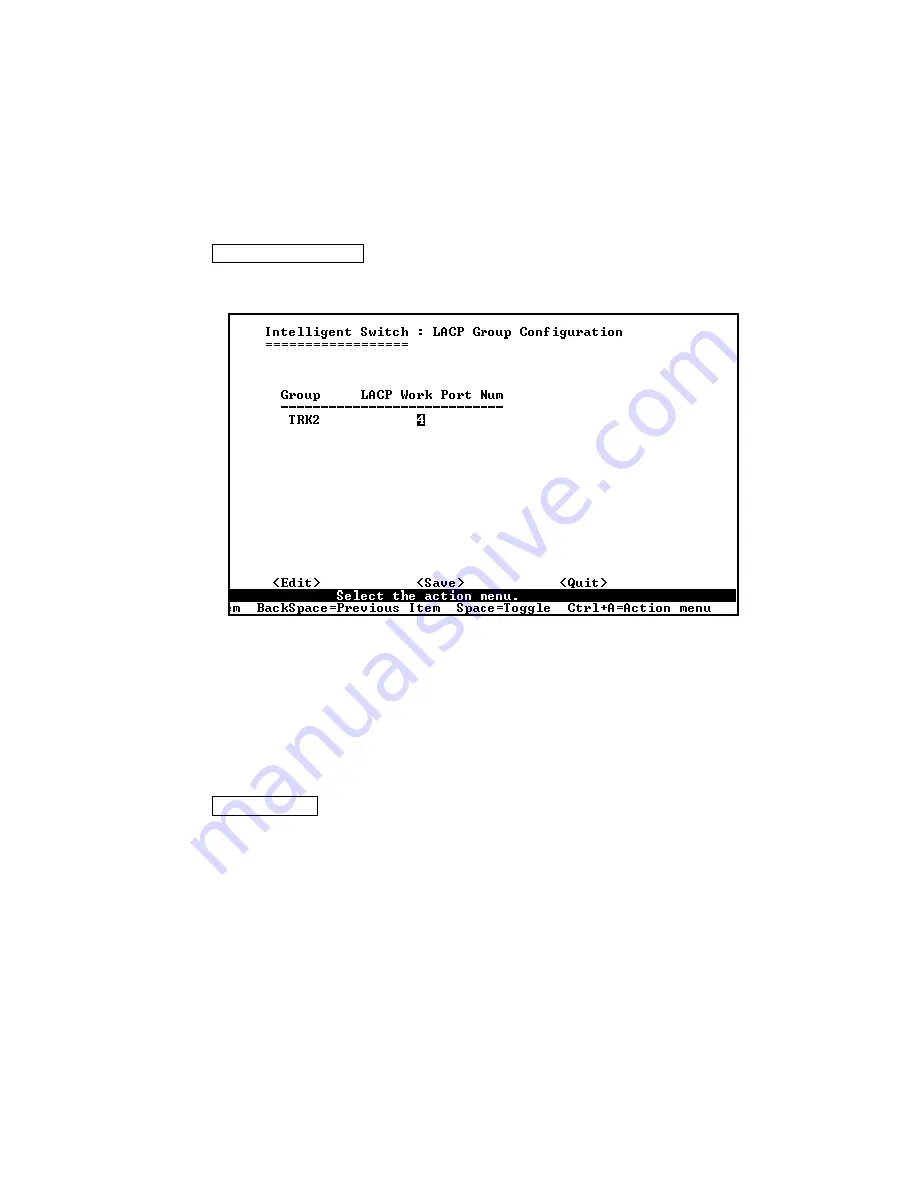
AirLive SNMP-FSH2602MG User’s Manual
98
Note: All ports support LACP dynamic trunking group. If connecting to the device
that also supports LACP, the LACP dynamic trunking group will be created
automatically.
Working Port Setting
This page can set the actually work ports in trunk group.
Select <Edit>.
Group: Display the trunk group ID.
LACP: Display the trunk group’s LACP status.
LACP Work Port Num: The max number of ports can be aggregated at the same time.
If LACP static trunking group, the exceed ports is standby and able to aggregate if work
ports fail. If local static trunking group, the number must be the same as group ports.
NOTE: Before set this page, you have to set trunk group on the page of Trunk
Configuration first.
State Activity
Press <Edit>.
System Name: Type a name to be used for the switch.
System Contact: Type the name of contact person or organization.
System Location: Type the location of the switch.
Press Ctrl+A go back action menu line.
Press <Save> to save the configure value.
NOTE: If user set LACP mode in the trunk group, all of the member ports of this
trunk group will set "Active" automatic.






























