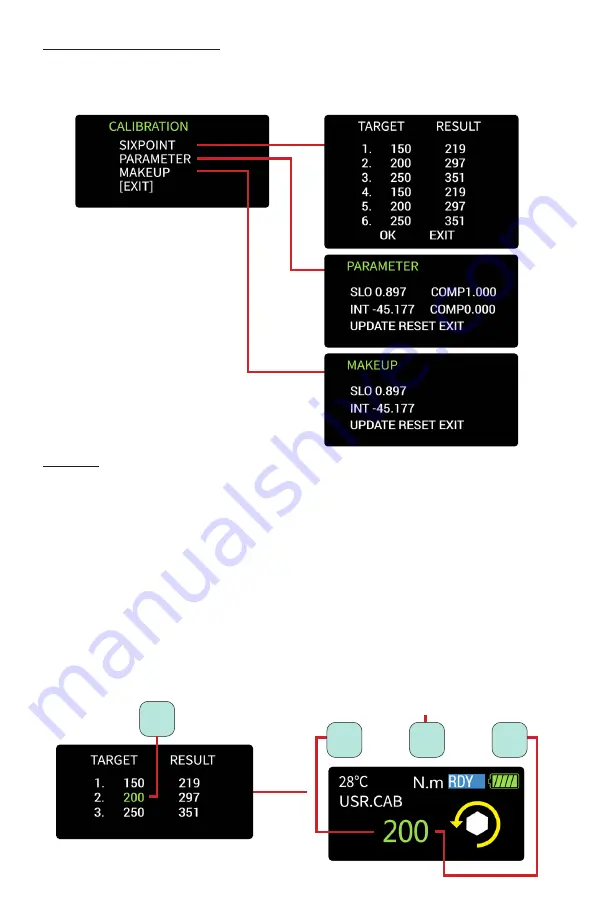
23
Setting Calibration Values
1. In the Admin menu, press key
or
to select Calibration, and press
key
to enter the Calibration menu.
Sixpoint
a) Press key
or
to navigate to Sixpoint and press key
to select.
This displays six groups of calibration values. The left side is the
target torque value and the right side is the actual torque value.
b) If all calibrations are correct, navigate to OK and select by pressing key
. If calibration is not required, navigate to EXIT and select by pressing
key
. Both OK and EXIT will return you to the Calibration menu.
c) To adjust the target value, use key
or
to scroll through the value
sets until the desired target value is highlighted. Press key
to
select. This will open up the main interface. Adjust the target value by
pressing key
or
.
Increase value
Decrease value
Key
1
Key
2
Key
3
Key
2
Selects highlighted digit and
opens main interface to set
the target value
Returns to Sixpoint value screen
Summary of Contents for AcraDyne ABETP Cordless XT Series
Page 12: ...12 6 Menu Relationships Key 1 Key 2 Key 3 ...
Page 54: ...54 NOTES ...
Page 55: ...55 NOTES ...






























