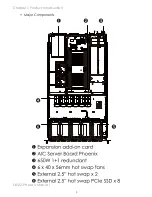7
Chapter 2 Hardware Installation
SB122-PH User's Manual
2.1.2 Installing the Processor
2.1.2.1 Unlatch the CPU Load Plate
• Push the lever handle labeled “OPEN 1st” (see letter A) down and
toward the CPU socket. Rotate the lever handle up.
• Repeat the steps for the second lever handle (see letter B).
CAUTION :
Processor must be appropriate: You may damage the server board if
you install a processor that is inappropriate for your server.
CAUTION :
ESD and handling processors: Reduce the risk of electrostatic
discharge (ESD) damage to the processor by doing the following:
(1) Touch the metal chassis before touching the processor or
server board. Keep part of your body in contact with the metal
chassis to dissipate the static charge while handling the processor.
(2) Avoid moving around unnecessarily.
REMOVE
REMOVE
LGA20
11-3
** SUP
PLIER
IDEN
TIFIC
ATION
HERE
**
INSTA
LL PRO
CESSO
R BEF
ORE
REMO
VING C
OVER
SAVE A
ND REP
LACE
COVE
R
IF P
ROCE
SSOR
IS REM
OVED
A
REM
OV
E
REM
OVE
LGA2
011-3
** SUP
PLIER
IDENT
IFICAT
ION H
ERE **
INST
ALL PROCESSOR BEFORE
REMOVING COVER
SAVE
AND REPLACE COVER
IF PROCESSOR IS REMOVED
B
Summary of Contents for SB122-PH
Page 1: ...SB122 PH Storage Server Barebone User s Manual UM_SB122 PH_v 2_122215...
Page 9: ...2 Chapter 1 Product Introduction 1 2 Specifications...
Page 11: ...4 SB122 PH User s Manual Chapter 1 Product Introduction Rear Panel...
Page 12: ...5 Chapter 1 Product Introduction SB122 PH User s Manual Major Components...
Page 37: ...30 Chapter 3 Motherboard Setting SB122 PH User s Manual 3 2 Motherboard block diagram...
Page 38: ...31 Chapter 3 Motherboard Setting SB122 PH User s Manual 3 3 Motherboard Content List...
Page 39: ...32 Chapter 3 Motherboard Setting SB122 PH User s Manual 3 4 Internal Connectors Jumpers...
Page 40: ...33 Chapter 3 Motherboard Setting SB122 PH User s Manual...
Page 41: ...34 Chapter 3 Motherboard Setting SB122 PH User s Manual...
Page 42: ...35 Chapter 3 Motherboard Setting SB122 PH User s Manual...
Page 43: ...36 Chapter 3 Motherboard Setting SB122 PH User s Manual...
Page 44: ...37 Chapter 3 Motherboard Setting SB122 PH User s Manual...
Page 45: ...38 Chapter 3 Motherboard Setting SB122 PH User s Manual...
Page 46: ...39 Chapter 3 Motherboard Setting SB122 PH User s Manual 3 5 LEDs 3 5 1 Front Panel LED...
Page 47: ...40 Chapter 3 Motherboard Setting SB122 PH User s Manual 3 5 2 Rear Panel LED...
Page 48: ...41 Chapter 3 Motherboard Setting SB122 PH User s Manual 3 5 3 Internal LEDs...
Page 55: ...Chapter 5 BMC Configuration and Settings SB122 PH User s Manual 3 Input subnet mask address...
Page 69: ...Chapter 6 Hardware Introduction SB122 PH User s Manual 6 3 Drive Slot Map...