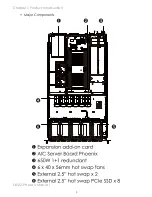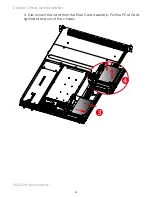Chapter 2 Hardware Installation
12
SB122-PH User's Manual
2.1.4 Removing the Processor
NOTE :
Remove the processor by carefully lifting it out of the socket, taking care
NOT to drop the processor and not touching any pins inside the socket.
Install the socket cover if a replacement processor is not going to be installed.
Summary of Contents for SB122-PH
Page 1: ...SB122 PH Storage Server Barebone User s Manual UM_SB122 PH_v 2_122215...
Page 9: ...2 Chapter 1 Product Introduction 1 2 Specifications...
Page 11: ...4 SB122 PH User s Manual Chapter 1 Product Introduction Rear Panel...
Page 12: ...5 Chapter 1 Product Introduction SB122 PH User s Manual Major Components...
Page 37: ...30 Chapter 3 Motherboard Setting SB122 PH User s Manual 3 2 Motherboard block diagram...
Page 38: ...31 Chapter 3 Motherboard Setting SB122 PH User s Manual 3 3 Motherboard Content List...
Page 39: ...32 Chapter 3 Motherboard Setting SB122 PH User s Manual 3 4 Internal Connectors Jumpers...
Page 40: ...33 Chapter 3 Motherboard Setting SB122 PH User s Manual...
Page 41: ...34 Chapter 3 Motherboard Setting SB122 PH User s Manual...
Page 42: ...35 Chapter 3 Motherboard Setting SB122 PH User s Manual...
Page 43: ...36 Chapter 3 Motherboard Setting SB122 PH User s Manual...
Page 44: ...37 Chapter 3 Motherboard Setting SB122 PH User s Manual...
Page 45: ...38 Chapter 3 Motherboard Setting SB122 PH User s Manual...
Page 46: ...39 Chapter 3 Motherboard Setting SB122 PH User s Manual 3 5 LEDs 3 5 1 Front Panel LED...
Page 47: ...40 Chapter 3 Motherboard Setting SB122 PH User s Manual 3 5 2 Rear Panel LED...
Page 48: ...41 Chapter 3 Motherboard Setting SB122 PH User s Manual 3 5 3 Internal LEDs...
Page 55: ...Chapter 5 BMC Configuration and Settings SB122 PH User s Manual 3 Input subnet mask address...
Page 69: ...Chapter 6 Hardware Introduction SB122 PH User s Manual 6 3 Drive Slot Map...