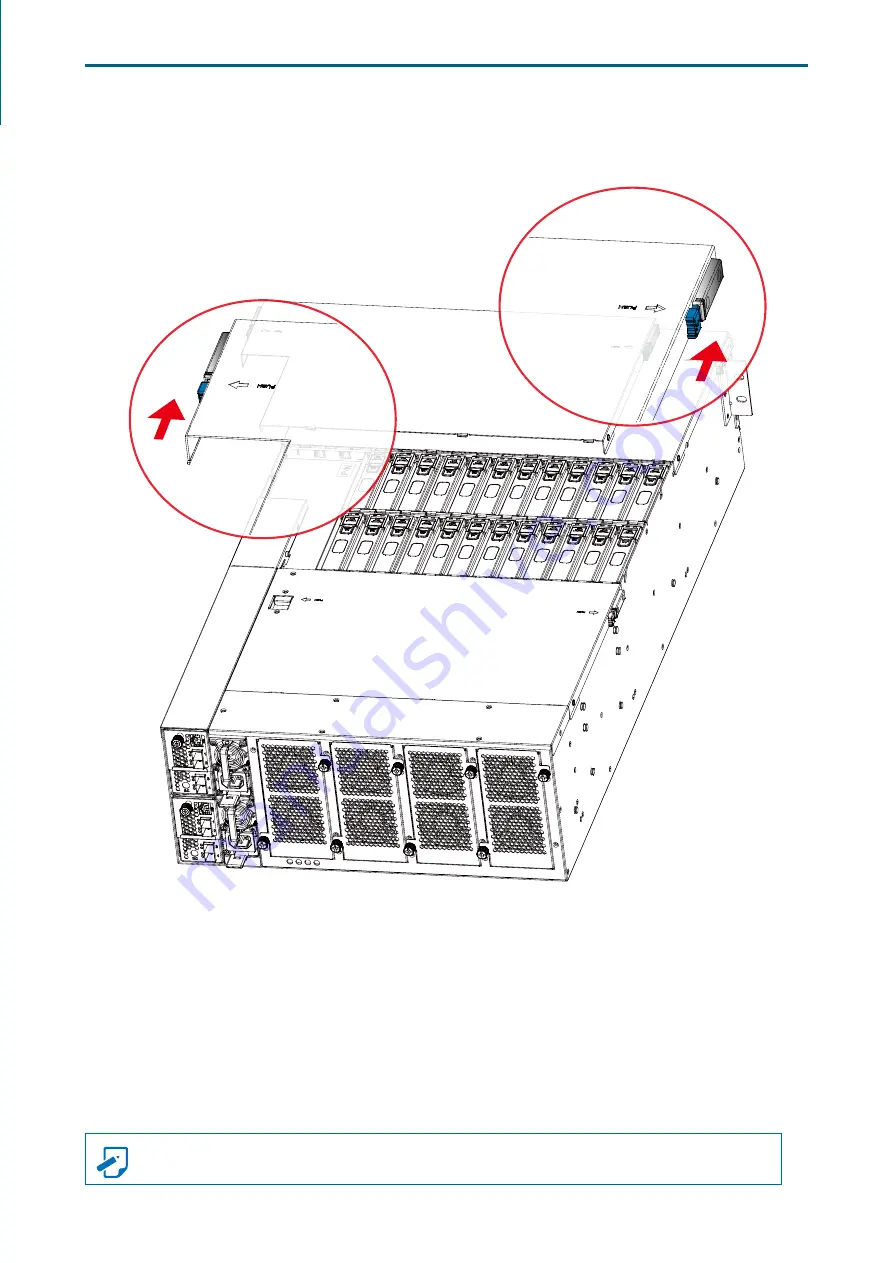
9
Chapter 2. Hardware Setup
J4078-01 User Manual
2�1�2 Removing and Installing the Middle Top Cover
Step 1
Push the release button on both sides of the top cover.
Step 2
Lift the cover from the chassis.
This information is provided for professional technicians only.