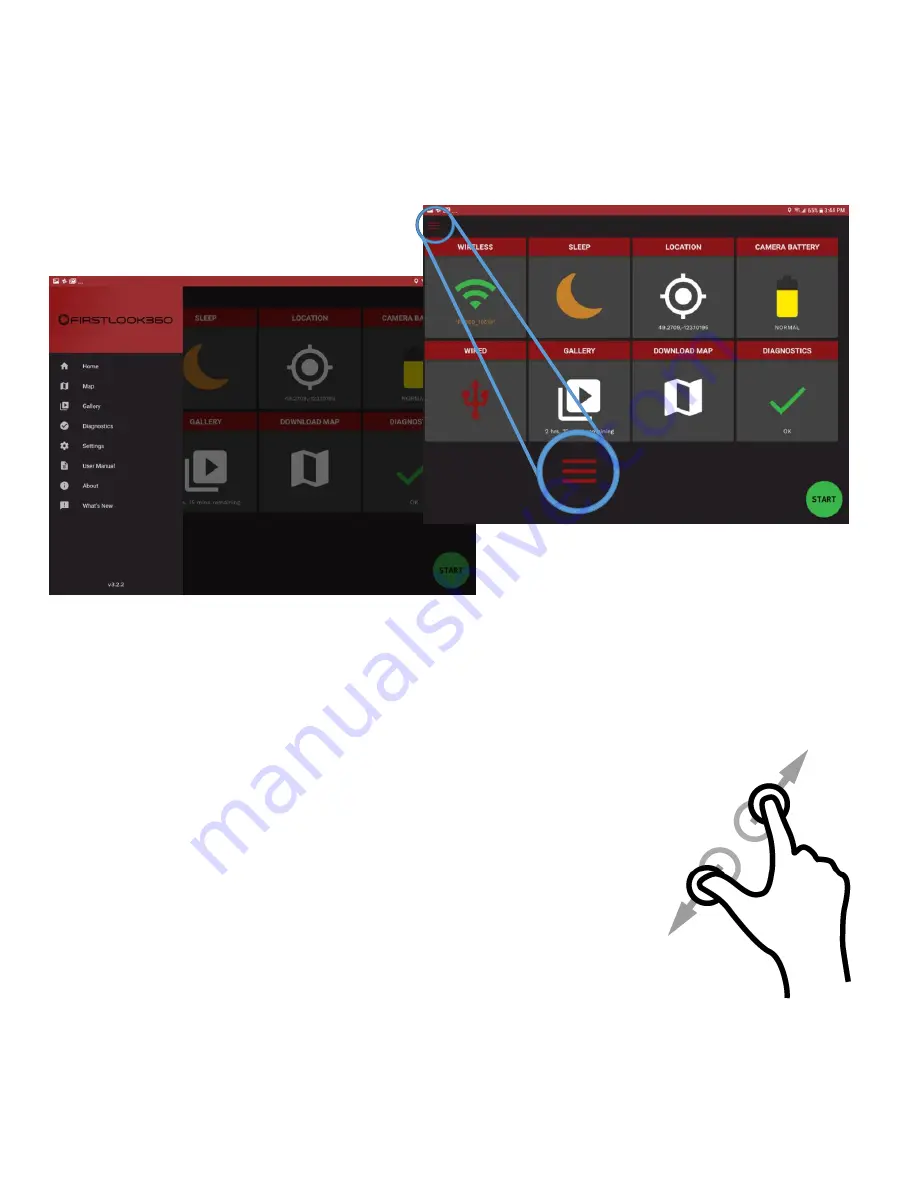
24
FL360 Settings - Slide Out Menu
To access FL360 settings, press the hamburger icon (fig 39) located at the top left of the diagnostics screen or
simply slide your finger from the left side of the tablet in towards the center of the screen to access the
settings menu (fig 40).
Pinch and Zoom
The pinch/zoom gesture (fig 41) allows the operator to digitally zoom in or out of
a live stream, video, or image. Too zoom out, placing two fingers on the tablet
screen and pinch them together while touching the screen. To zoom in, place two
fingers on the tablet and separate your fingers from each other while touching
the screen.
Figure 39: Hamburger Icon
Figure 40: Settings Menu
Figure 41: Pinch/Zoom Gesture


























