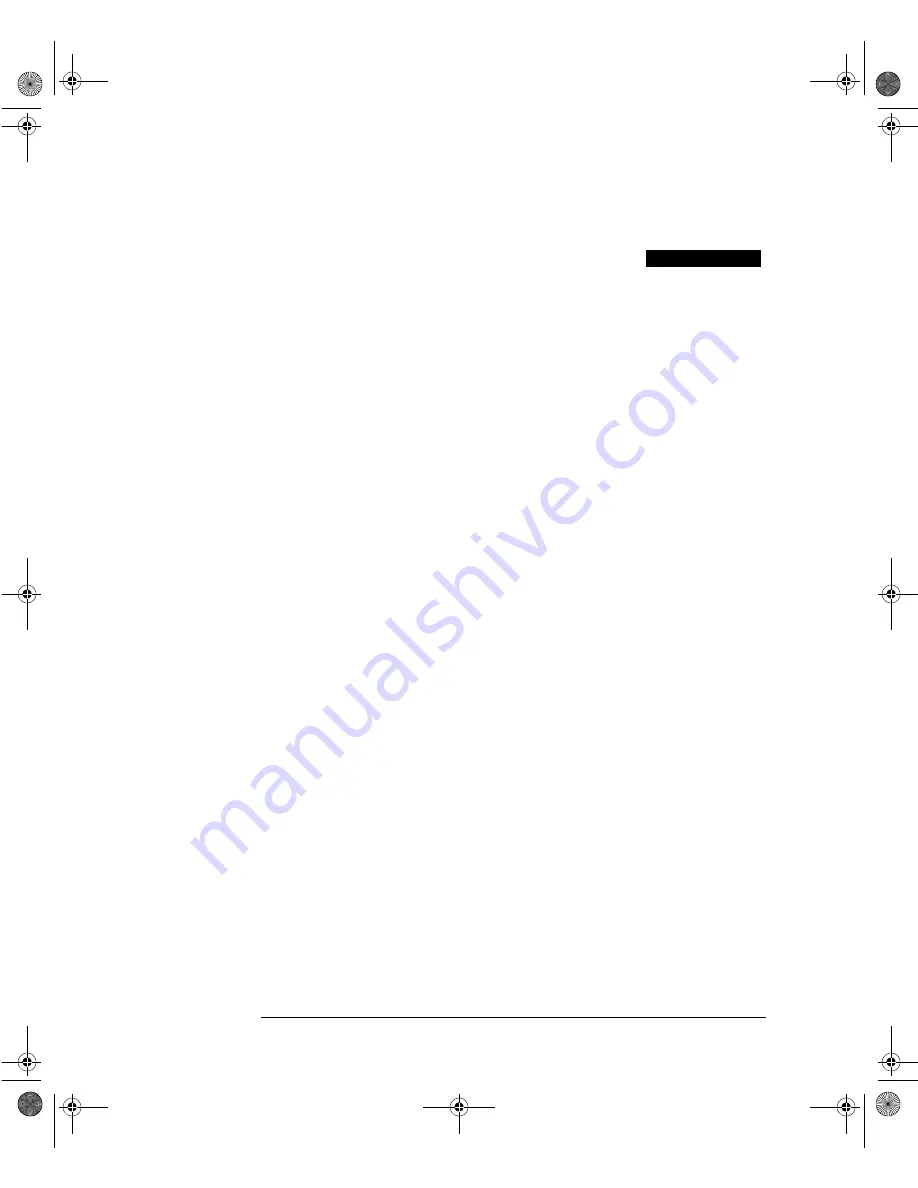
66
Setting the Interfaces - SONET Operation
Setting THRU Mode
3
Switch the PAYLOAD OVERWRITE enable/disable field to ON. Test functions
are available whilst Payload Overwrite is enabled. Select the
folder and setup as required.
4
Make the TOH+POH CHANNEL OVERWRITE choice required.
The Section, Line and Path CVs are recalculated before transmission.
TEST FUNCTION
SONET_Usr.bk Page 66 Wednesday, December 13, 2000 11:11 AM
Artisan Technology Group - Quality Instrumentation ... Guaranteed | (888) 88-SOURCE | www.artisantg.com






























