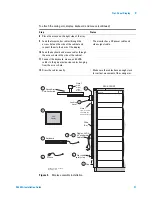General Information
1
E5505A Installation Guide
9
Unpacking and Inspecting the System
This section presents procedures for unpacking a racked system and a
benchtop model.
Do not
attempt to unpack your system without reviewing
them.
To unpack a racked system
To unpack an E5505A racked system, you need the following tools:
•
Safety glasses
•
Klimp hammer or prybar to remove the klimps
•
Socket wrench and sockets
•
Pliers
To remove the racked system from the packing crate, follow these steps:
1
Remove the klimps from the crate wall marked “Ramp Panel.”
2
Position the ramp panel to create a ramp. The non- hinged end rests on
the crate base and the hinged flap meets the floor.
3
Secure the ramp panel to the base by placing the drop- in bolt (located
in the packing foam) through the holes in the ramp and the base of the
crate.
4
Remove the remaining crate walls and top, as well as the foam padding
from the top of the cabinet and the anti- static bag covering the cabinet.
5
Remove the center restraining bolts and cleats holding the cabinet to
the crate base using the socket wrench. These bolts are located on the
ramp side of the crate and the side opposite.
6
Lift the side bolts from the curb gate on the ramp side of the crate base
using pliers. Remove the curb gate.
7
With one person behind the system and two guiding the sides, gently
roll the system down the ramp.
N O T E
Retain all packing material—crate, foam, curb gate, bolts, cleats, and klimps—for future
use should you need to move the system to another location.
WA R N I N G
Always wear safety glasses or goggles when removing steel clips (klimps) from
the shipping crate. These clips are under tension and when pried free can spring
back and cause injury to unprotected eyes.
Summary of Contents for E5505A
Page 18: ...18 E5505A Installation Guide 1 General Information ...
Page 22: ...22 E5505A Installation Guide 2 Flat Panel Display ...
Page 30: ...30 E5505A Installation Guide 3 System Interconnections ...
Page 84: ...84 E5505A Installation Guide 6 Preventive Maintenance ...
Page 96: ...96 E5505A Installation Guide A Service Support and Safety Information ...