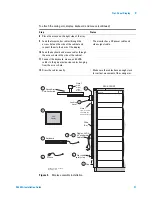34
E5505A Installation Guide
4
Measurement Software
1
To start the program, double- click on the E5500 User Interface desktop
shortcut (shown in
, navigate to the E5500
User Interface through the Windows® start menu.
2
When the program starts, the main E5500 measurement window
appears (see
on page 35). It shows the phase noise graph.
.
C A U T I O N
Always power on the E5505A system before starting the E5500 software. Failure to
do so produces errors in the stem and may result in inaccurate measurements or an
inoperable system. In such cases, use the E5500 Shutdown icon to launch the
Shutdown utility, which restores functionality to the system.
Figure 10
Navigate to E5500 user interface from start menu
E5500_user_interface
04 Apr 04 rev 1
Summary of Contents for E5505A
Page 18: ...18 E5505A Installation Guide 1 General Information ...
Page 22: ...22 E5505A Installation Guide 2 Flat Panel Display ...
Page 30: ...30 E5505A Installation Guide 3 System Interconnections ...
Page 84: ...84 E5505A Installation Guide 6 Preventive Maintenance ...
Page 96: ...96 E5505A Installation Guide A Service Support and Safety Information ...