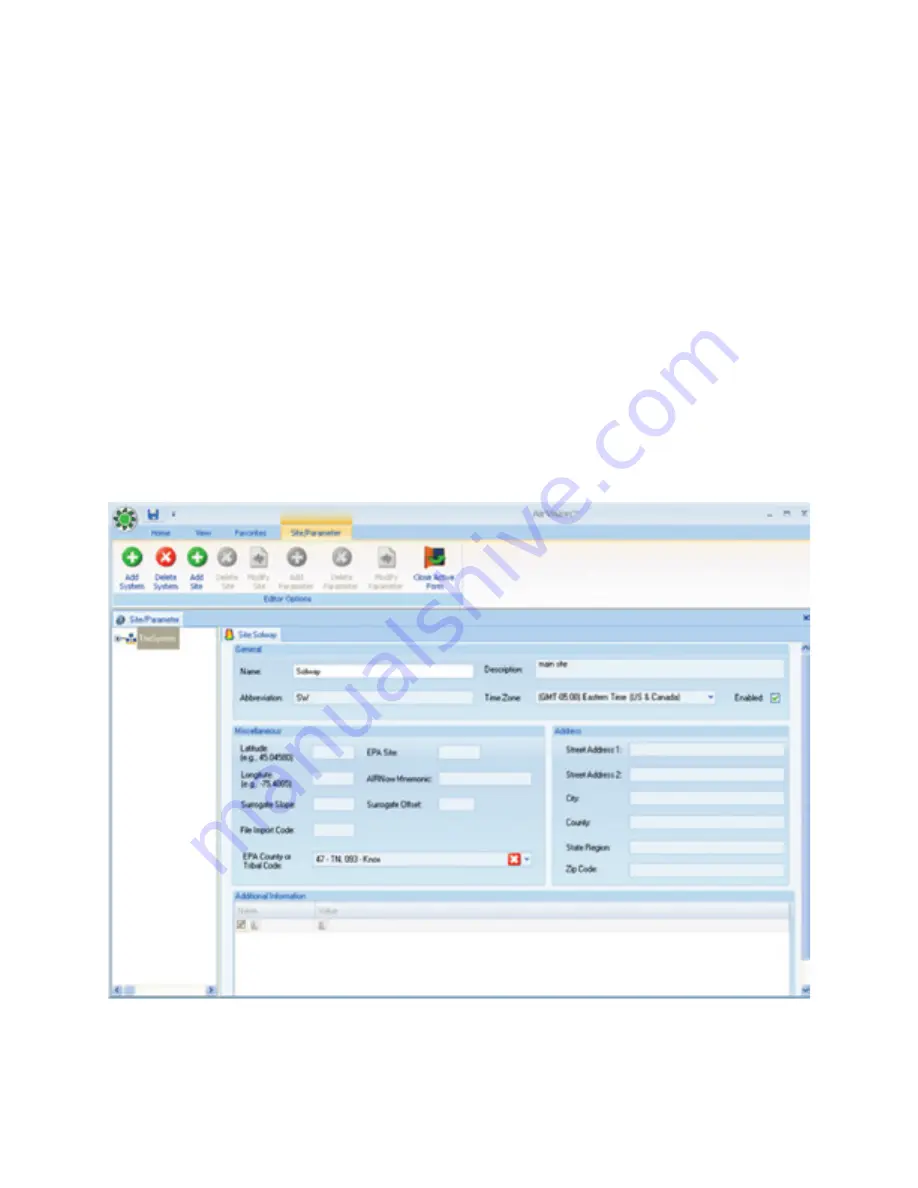
17
2.2 Site and Parameter Setup
The
Parameter Settings Editor
from the
Configuration
Editors
menu allows administrators
to add, edit, and delete sites and parameters. For the Model 8872, you should only have a
single Site represented.
Agilaire 8872 Manual
Chapter 2 Configuration
Site Configuration from Parameter Settings in Configuration Editors
Adding a Site
To add a site (if it is not already automatically added or to modify the default site settings),
single-click
Configuration Editors/Parameter Settings
. In the
Parameter Settings
screen,
highlight your
System
in the tree diagram and click the
Add Site button.
Required fields are
Name
and
Time Zone
. Enter the name of your
Site
and select a
Time Zone
from the drop-
down list. Select the
Enabled
box and click the
Save
icon.
To edit a site, double-click the
Site
name in the Parameter Settings tree diagram, make changes,
and click the
Save
icon.






























