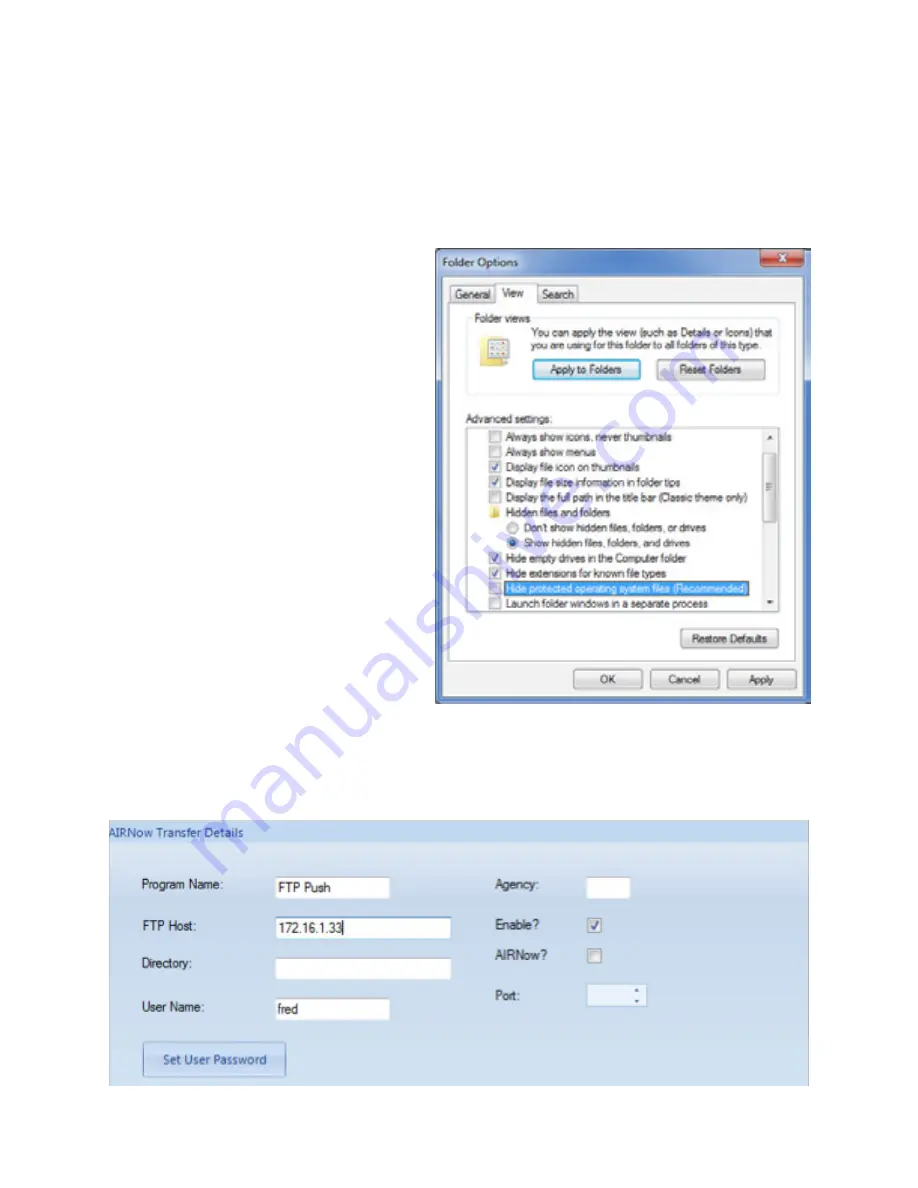
100
Agilaire 8872 Manual
Chapter 3 Logger - Central Communications
If you do not see
All Users
, you will need to open Windows Explorer and select
Organize->
File and Search Options
, and de-select
Hide Protected System Operating Files
. Once you
have done this and selected
Apply
, you can re-open the file browser in Filezilla to re-select
the desired folder.
Repeat this process for each site,
creating a unique user for each site.
(Alternatively, you may choose one user
and use the “Response” level as the
home directory. In this case, in the
FTP transfer program for the site,
you can choose the appropriate
subdirectory for the site).
When this is done, you can create FTP programs in the Model 8872 (
Configuration->Report
Configurations->FTP Programs
). Define the IP address or resolvable name for the Central PC
you are pushing to, and enter the user name and password. Leave the other fields blank.






























