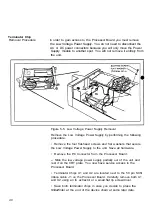Replace the low voltage power supply by performing the following
procedure.
• Position the Power Supply module in the unit and connect ribbon
cable P8 on the Processor Board.
• Secure the Power Supply module by replacing the four flat-head
screws and flat washers that you removed previously.
Replace the Side Cover as follows:
• Position the cover, matching the velcro-like fasteners, and
replace the slotted screw.
• Turn the SlideWriter upright and connect the line cord and SCSI
cables. Refer to page 12 for instructions on connecting the
SlideWriter to the SCSI bus.
41