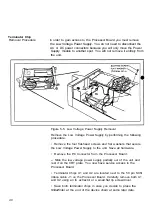Power-up and
System Reset
Power Up
System Reset
Upon power-up, the SlideWriter:
• Executes a warm-up;
• Diagnosis the system memory;
• Executes a system reset;
• Performs a calibration of assigned brightness levels; and
• Programs the two consecutive addresses specified by the
display board DIP Switch, into the SCSI controller.
As well as during power-up, a system reset occurs in the following
circumstances:
• Pressing the SlideWriter RESET Switch;
• The SlideWriter receives a BUS RESET signal from the host
computer via the SCSI interface;
• After the SlideWriter receives a REQUEST SENSE command to
clear a fault or an error condition;
• After the SlideWriter receives a Select Resolution with Reset
command.
Upon a system reset the SlideWriter will perform the following:
• Turns off all display lights;
• Loads the delay time constant with zero;
» Turns off and centers the CRT beam;
• Rotates the filter wheel to the neutral filter position;
• Sounds the alarm beeps for 1/2 second;
• Turns the READY light on to indicate that the SlideWriter is
operational;
• Loads default image dimensions (2048 pixels/line x 1366 scan
lines for 2k, 4096 pixels/ line x 2732 scan lines for 4k);
(continued)
25