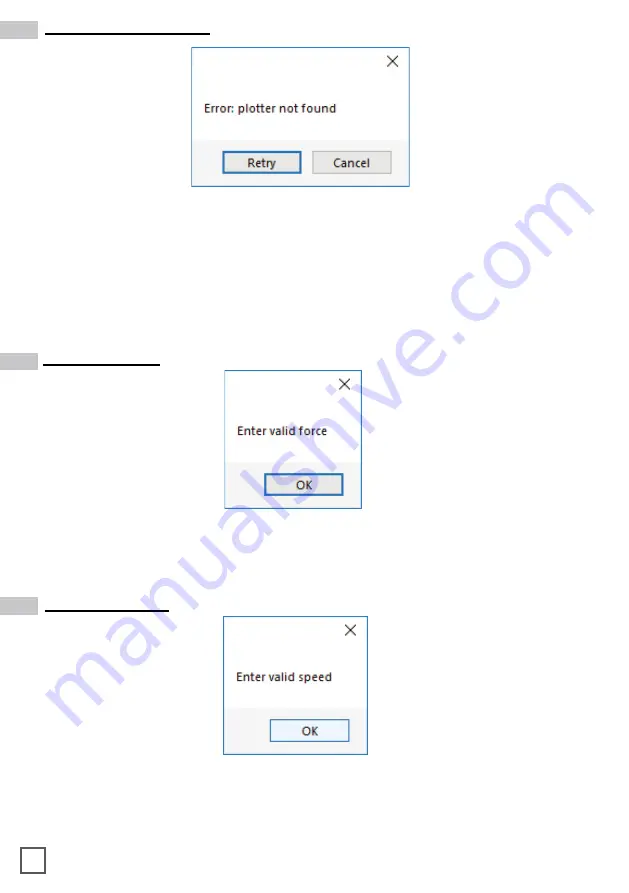
Cause:
The plotter might be switched off or not properly connected
Fix:
Make sure the plotter is turned on and properly connected.
In case it is turned off, please turn the plotter on and than press the button 2 on
control panel and wait until the display will show “READY” as status. Then press
retry on the popup window.
Error: plotter not found
Fix:
Force must be an integer value from 1 to 31. Try again by typing the correct value.
Enter valid force
Fix:
Speed must be an integer value from 10 to 600. Try again by typing the correct value
Enter valid speed
37


















