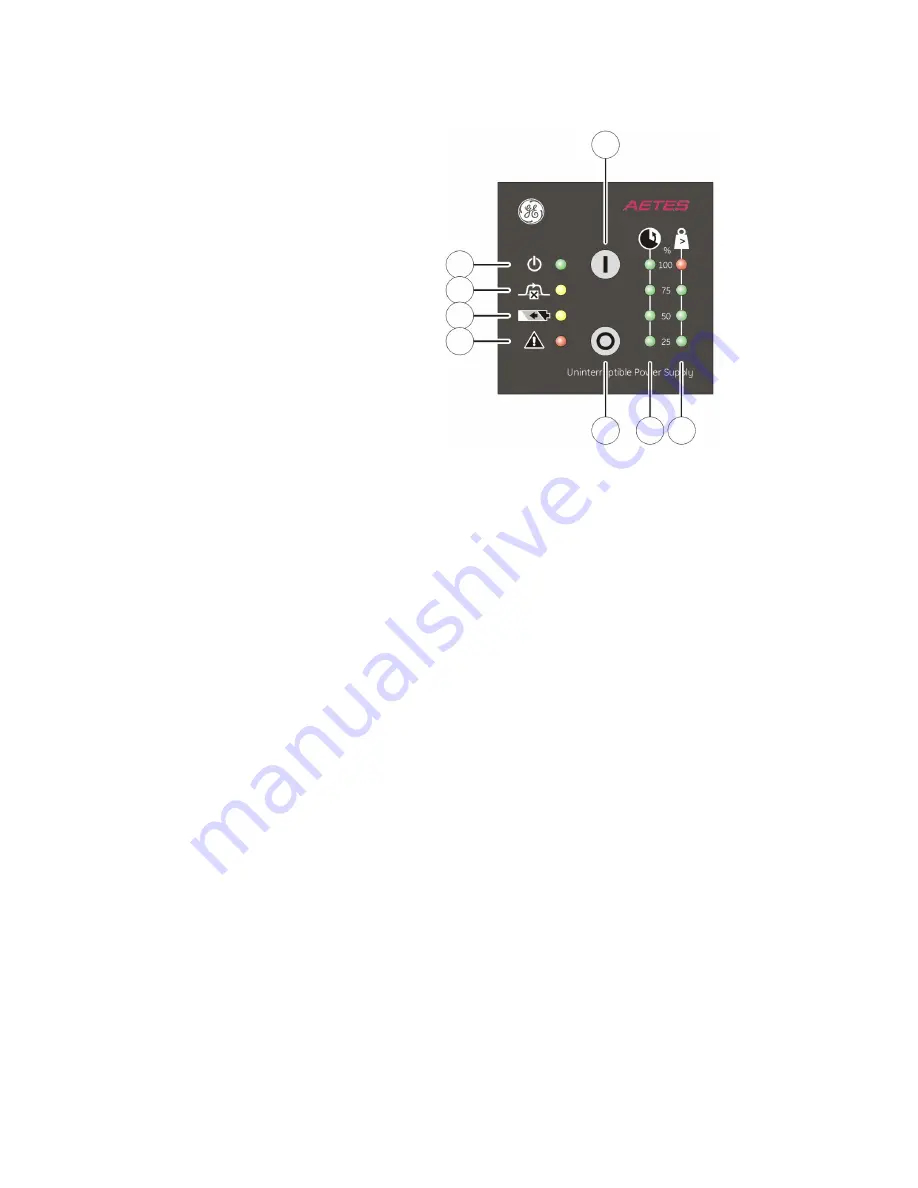
3
1
4
5
6
2
7
8
4 - Operation
4.1 Operating panel
switch / LED
main function
1 - ‘on’ switch
switches on the UPS, starts quick battery test (see 4.6)
2 - ‘off’ switch
switches off the UPS
3 - LED ‘operation’
on when the UPS is operating
blinks if the UPS is in standby mode
4 - LED ‘on bypass’
on when the UPS operates in bypass mode: the incoming mains power
is channeled directly to the load
5 - LED ‘on battery’
on in case of battery operation: the mains power fails, and the internal
batteries supply the required power until either they are depleted or
mains power returns.
6 - LED ‘alarm’
blinks in case of an alarm
7 - LED bar ‘runtime capacity’ the remaining available battery runtime for the actual load, in % of the
maximum runtime with the actual load
8 - LED bar ‘load’
indicates to what extent the output capacity of the UPS is used by the
actual load. If e.g. the 25% and 50% LED are on, the load exceeds 50%
of the maximum load. If all 4 LEDs are on the unit operates in
overload. As this is an abnormal situation the alarm LED will blink as
well.
More info in section 4.3.2.
fig. 4.1: operating panel

































