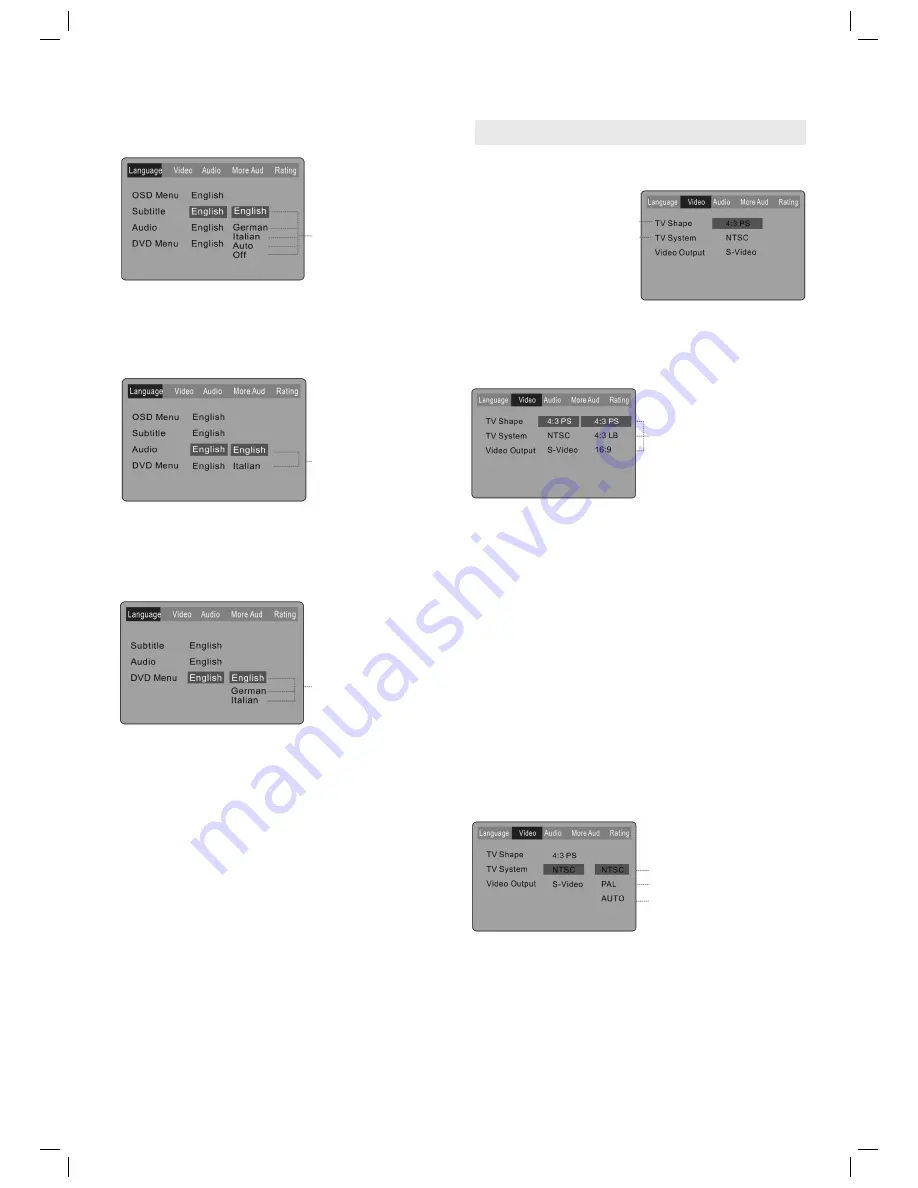
ENGLISH
46
Select [Subtitle] and then ENTER or
to display the
[Subtitle] submenu.
Press
to change
your selection.
Note: The subtitle lan-
guages vary depending
on the disc.
A. Press ENTER to confi rm.
B. Press SETUP to leave the setup menu.
Select [Audio] and then press ENTER or
to display the
[Audio] submenu.
Press
to change
your selection.
Note: The audio langu-
ages vary depending on
the disc.
A. Press ENTER to confi rm.
B. Press SETUP to leave the setup menu.
Select [DVD Menu] and then press ENTER or
to dis-
play the submenu of the [DVD Menu].
Press
to change
your selection.
Note: The menu langu-
ages vary according to
the disc.
A. Press ENTER to confi rm.
B. Press SETUP to leave the setup menu.
Video Setup
Select [Video] from the setup menu and then press
ENTER to display the [Video] submenu:
Press
to select the
menu item.
A. Press ENTER to set.
B. Press
to return to the setup menu.
Select [TV Shape] and press ENTER or
to display the
[TV Shape] submenu:
Press
to change your
selection.
A. Press ENTER to confi rm.
B. Press SETUP to leave the setup menu.
[4:3] Pan & Scan refers to a type of picture display
which is partially incomplete. With Pan & Scan the
entire screen is fi lled out.
[4:3LB] Letter Box refers to a type of picture display
where black stripes appear at the top and bottom of
the picture.
[16:9]: The picture fi lls the screen of a 16:9 television
set (wide screen).
Note:
Not all DVDs offer fi lm playback in full-screen format. If
this is not the case, the disc ignores the setting of the
television display and plays the fi lm back in letter-box
format.
Select [TV-System] and press ENTER or
to display the
[TV-System] submenu:
Press
to change your
selection.
A. Press ENTER to confi rm.
B. Press SETUP to leave the setup menu.
[NTSC]: Select NTSC if you have set the NTSC signal
system on your television set.
[PAL]: Select PAL if you have set the PAL signal
system on your television set.
[AUTO]: Select AUTO if you have set the AUTO signal
system on your television set.
SYSTEM-SETUP (FUNCTION SETTINGS)
DVD 4604 HC AEG_GB 46
02.07.2004, 9:44:20 Uhr

























