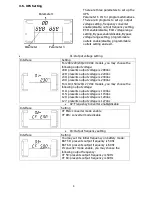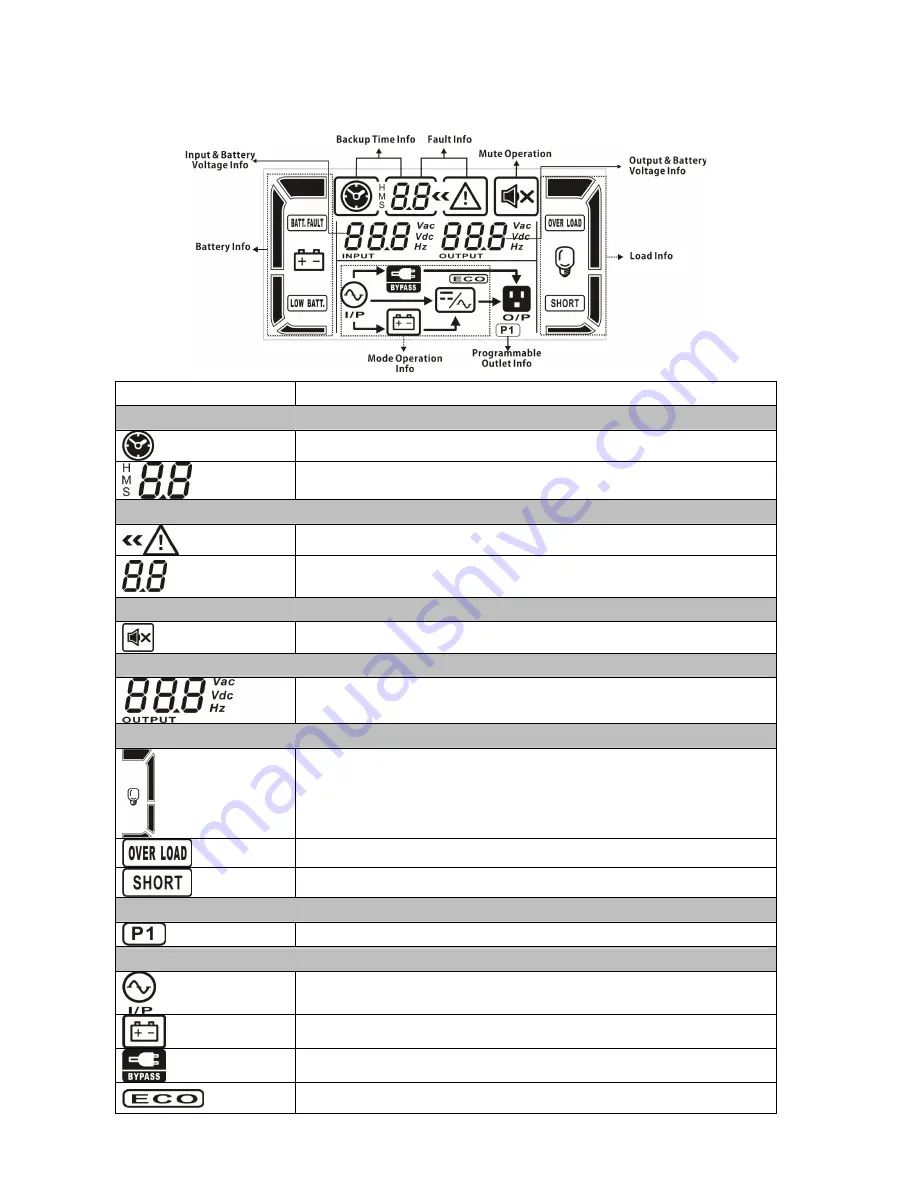
7
3-2. LCD Panel
Display
Function
Backup time information
Indicates the backup time in pie chart.
Indicates the backup time in numbers.
H: hours, M: minute, S: second
Fault information
Indicates that the warning and fault occurs.
Indicates the warning and fault codes, and the codes are listed
in details in 3-5 section.
Mute operation
Indicates that the UPS alarm is disabled.
Output & Battery voltage information
Indicates the output voltage, frequency or battery voltage.
Vac: output voltage, Vdc: battery voltage, Hz: frequency
Load information
Indicates the load level by 0-25%, 26-50%, 51-75%, and
76-100%.
Indicates overload.
Indicates the load or the UPS output is short circuit.
Programmable outlets information
Indicates that programmable management outlets are working.
Mode operation information
Indicates the UPS connects to the mains.
Indicates the battery is working.
Indicates the bypass circuit is working.
Indicates the ECO mode is enabled.
Summary of Contents for TOPV 1500
Page 19: ...18 APPLY administrator...
Page 20: ...19 Next Open Monitor...
Page 21: ...20 1 2 Install...
Page 22: ...21 ViewPower ViewPower...
Page 23: ...22 EP 28 43 14 1 2 3 4 11 12 13 41...
Page 24: ...23...
Page 28: ...27 4 10 ENA DIS ESC HLS LLS BAT CF EP EPO FA TP CH 3 1 8 1 2 3 4 5 6 7 8 1 2 3...
Page 29: ...28 H M S Vac Vdc Hz 0 25 26 50 51 75 76 100 4 Bypass 4 0 25 26 50 51 75 76 100 Vac Vdc Hz...
Page 30: ...29 ON Mute Button 2 5 OFF Enter Button 2 Select Button 10 5 5...
Page 31: ...30 Top Vision 24 03 9000 940 03 9000900 03 9027444 10 48091...